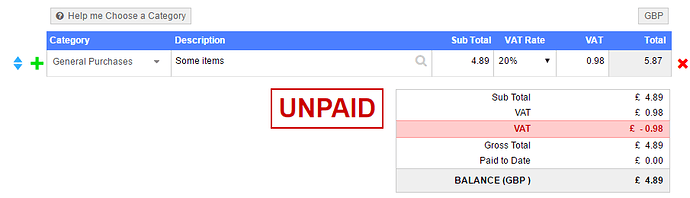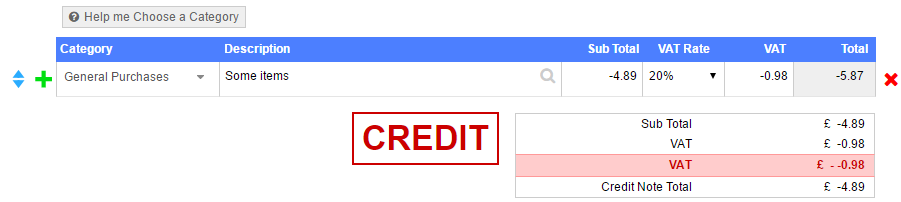I have bought some supplier from an EU seller, in spite of providing them with our VAT number the invoice shows they have charged VAT at the German rate of 19%; they are refusing to refund this and the amount in question (less than £1) means it’s not worth arguing over. How do I account for this?
As the German VAT isn’t reclaimable under UK VAT rules, you should just account for this as the gross amount without VAT.
Ok so Amazon has now stepped in and reversed the entire transaction, I assume that due to the trivial value the seller has decided to leave it at that.
So I now have this:
An invoice for the net amount (£4.89) + German VAT at 19% (£0.93, which is cancelled out by the reverse charge), tagged to a bank transaction of £5.82 (leaving 0.93 unallocated).
A refund into my bank of £4.89, which I’ve tagged to a matching credit note of £4.89 + VAT of £0.93 (also cancelled out by the reverse charge), to cancel the invoice above.
A refund of £0.93 into my bank which is unallocated
How can I match the unallocated £0.93 from the original payment of £5.82 to the unallocated refund of £0.93? If I just journal it to 2100, when I open the original payment it still shows £0.93 as unallocated, and it shows the payment as locked because it’s since been refunded/credited.
Just to be sure I understand the situation correctly, although you only paid out £4.89, you’ve been refunded £5.82? Is that correct?
Not quite, I actually paid £5.82, but the invoice was only for £4.89 so there’s £0.93 from the original payment that’s unallocated.
Ok, so essentially what you would have is the £5.82 in your bank, part tagged to an invoice, and the rest held against the supplier’s account.
I’ve set up this dummy invoice to try and walk through the scenario with you:
This has now been marked as paid from a £5.82 bank transaction, with the balance held on account as a pre-payment. It would have looked like this when you tagged it:
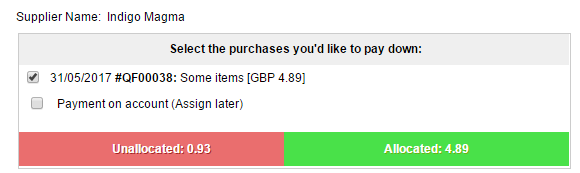
Because it’s part allocated and part unallocated, you will need to do this in 2 steps. The first one is to create the credit note and refund the balance to the bank account.
And when prompted, select the bank account the funds were refunded into:
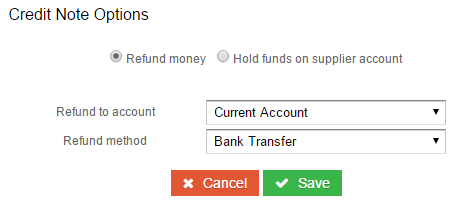
It’s likely you may have already done this part, so hopefully you’ll just have the last part left.
If you find the original payment on your bank statement, click the ‘Tagged’ button and then click the word ‘Payment’ (or you can find it by going to Purchases >> View payments and locate it on the list).
This will show a page similar to the below, with an unallocated balance:

Click ‘Refund balance’ at the top of the screen, and follow the on-screen prompts.
This will mean you end up with 2 bank transactions instead of one (you can safely delete the original £5.82 refund transaction if it’s there), but everything should then balance.
I hope that helps!
If the original invoice included German VAT then it was for £5.82, not £4.89, and the “reverse charge”1 doesn’t come into it. You can only use the reverse charge tick box when the supplier has zero rated their invoice and stated on the invoice that it’s intended to be treated that way - my German suppliers say
Innergemeinschaftliche Lieferungen sind laut §6a UStG steuerfrei.
So your original purchase invoice in QuickFile should have been for net £5.82 with no VAT, the refund is a normal credit note for the same amount, and there’s no “reverse charge” on either of them.
1 Technically it isn’t a reverse charge when you’re buying goods, it’s “acquisition tax” - the term “reverse charge” refers to purchasing services and is accounted for differently on your VAT return.