I can’t recall exactly what it did before but I think there were multiple options for export (e.g. I am trying to “Export Data” from a mothly Profit and Loss report). Now it seems like it only does CSV (which is fine) and in Edge/Chrome you see a download and are asked what to do with it. In Firefox, you get “Please wait, your document is being created” but nothing happens. I looked in the Downloads and Firefox says "No downloads for this session. I CAN get the data by using other browsers but I think the javascript needs to be checked for FF (v51.0.1 (32-bit) up to date)
Hi @andynich
We offer a PDF option of the Profit and Loss report too, but this is under the “Print Report” button. We’ve only ever offered those 2 options.
I’ve just tested this on FireFox 47.00 and also v51.0.1 (32-bit).
On both versions, after a short wait, I get a pop up:
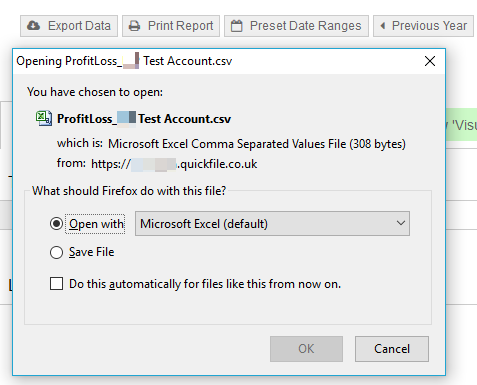
What operating system are you using? E.g. Windows 8, Windows 10 etc.
Oh, Dear Lord. Sorry to waste your time. In answer to your question, its Windows 10. But that is irrelevant as the answer to MY question is that I need to wake up properly. I am not sure WHY it suddenly decided to do this, but I have a dual-head display setup and don’t always have the second screen on. And this popup came up on the second screen. In my defence, it has never done that before and since it was off, I thought it had simply ignored me 
No problem at all!
I also have a 2 monitor set up, and have fallen victim to the same thing several times. You’re certainly not alone 