I signed up and paid the £15 to have my Starling business bank account feed to QuickFile last month. QuickFile shows my account balance but no transactions. Can anyone help?
Hi @Pegstar
If you view the bank statement page and go to Options >> Feed Settings, does it all look OK there? For example, is the right account number showing? Are there any errors?
Apologies for the tardiness of the response. Got a delivery failure notice!
Hi,
I can’t see any “options” tab (I’m on an ipad so that might be why). I know it’s the right account number because it’s showing the right balance, just no transactions.
Tori
Apologies for the tardiness of the response. Kept getting delivery failure notices!
Hi,
I can’t see any “options” tab (I’m on an ipad so that might be why). I know it’s the right account number because it’s showing the right balance, just no transactions.
Tori
Then you’ll need to check on a pc or mac
Hi @Pegstar
Just to make sure we’re on the same wavelength, it should be the “Options” button here that you are looking for:
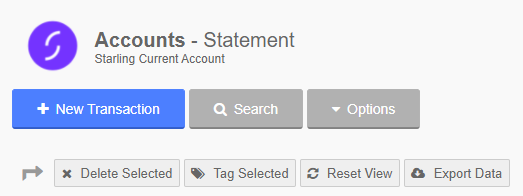
When you mention you’re on an iPad, are you using the QuickFile app, or logging in through a web browser? It’s certainly worth giving the web version a go, more so on a desktop computer, just to be sure.
Hi Mathew. Thanks!!! Well the web version is a whole different ball game to the app….and I’ve now turned on direct banking feed so I’m hoping that that will solve the issue. I guess I just have to manually upload the transactions prior to this point? Of is there a way of feeding the back dated ones over.
Cheers again
Thanks Paul, I hope I’ve fixed it on the web page (rather than the app), we will see. Thanks for your help
Hi @Pegstar
We may be able to import some historic transactions for you. If you drop us a message (to @QFSupport) with the date range and your QuickFile account number, we’ll take a look at what can be done for you.
This topic was automatically closed after 7 days. New replies are no longer allowed.