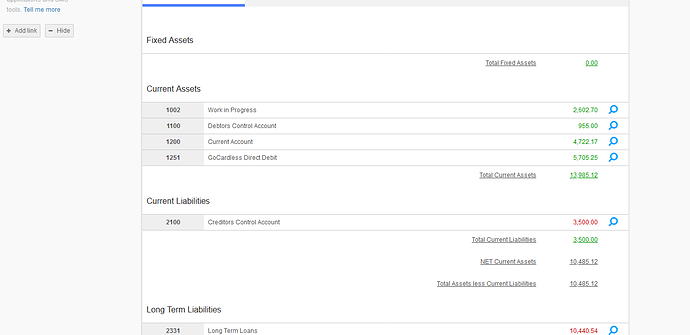I am having real problems using GoCardless receipts and the Current account balances. Help!!
Hi @Roy.Ferris
Sorry to hear you’re having some issues with this.
Could you let us know a bit more about the issues you’re having please, and we’ll try to assist you further?
Hi, I have downloaded your help PDF on creating a “Merchant or Payment Service Account” setup GoCardless and followed the instructions. The part that I am struggling with "…and tag it as a transfer to the Current Account. After I have done this the Current balance has doubled!!.

Here is the Balance Sheet of my Quickfile. The Bank should be less and I do not understand why there is an entry for the GoCardless Direct Debit account.
Hi @Roy.Ferris
The “GoCardless Direct Debit” account, 1251, would be a bank account set up on your account. You would find this in the banking section.
Are you using a bank feed? If so, it may be the case that the bank feed has already imported this transfer, causing a double when tagging it from the GoCardless account side of things.
Hi,
Thanks. I have a Direct Debit service with GoCardless which automatically sends payments to my physical Bank account. My Bank has a direct feed to QF and the payments received from GoCardless automatically arrive in my QF current account. These entries are Net of fees so for customer “A” the invoice from QF is say £100.00 and another customer “B” has a QF invoice of £200.00. Both customers payments are collected by GoCardless Direct Debit on the last day of each month. GoCardless deducts fess of £1 for customer “A” and £2 for customer “B”. The automatic feed sends a payment of £297 in one payment to my Bank and the Bank has a direct feed to QF and populates the QF current account with £297.
I created a "GoCardless Direct Debit” account which is another bank account in QF. I think my mistake was that I then “Tagged” this payment from the Current bank account to the “GoCardless” bank account and after I did it I noticed that the payment was then in both Bank accounts and was therefore duplicated. I have followed the Help PDF but it did not work!!
Roy
The deduction by is say £99.00 as they have deducted £1 charges. So the Bank entry is shown
Hi Roy.Ferris,
In your GoCardless Bank Account within quickfile you record the sale (in your case one for £100 and another one for £200). Then you record an “out” entry for £1 and another one for £2 in the same account and tag it to a gocardless purchase invoice. (You can also wait until the end of the month and enter a lump sum after receiving the gocardless invoice.) Your gocardless account should now show £297. When you receive the money from gocardless into your current account you tag this amount as an bank transfer and choose your gocardless account. Your gocardless account should then show £0.
Hope this helps
Hi, Thank you. That all makes sense now and very clear procedure!! I do appreciate your help. Got It!!
Roy
You are welcome, Roy
This topic was automatically closed after 7 days. New replies are no longer allowed.