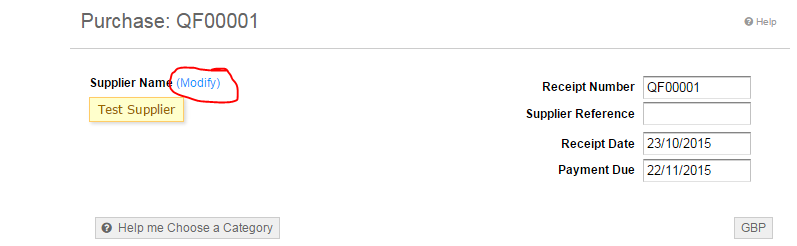Is it possible to change a name on a purchase reciept as i have about 10 that all have been logged to the wrong supplier. Currently looks like I need manually note them down then to delete them all and start again. Is this the only way?
As with invoices you can modify the name if in correct
1 Like
You can just go into them, click Modify, and then click ‘Modify’ again above the suppliers name:
I only get the “modify” link on unpaid purchase invoices. When I go back to a paid purchase there is no option to modify the supplier name there.
… which I suppose means that one workaround might be to untag the relevant payments from the bank account view(s) to make the purchases unpaid, then change the supplier, then re-tag the bank transactions to reinstate the payments.
1 Like
I’d guess that once it’s paid it would be locked in some way to prevent changes. Although, your workaround seems to work!
Thanks for your solution never thought of that