My company is not VAT registered but if I created a foreign currency invoice it shows in the total invoice into the equation including the VAT.
How to create a foreign currency invoice without VAT?
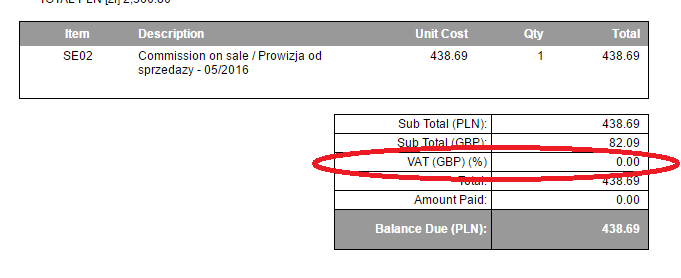
Darek
My company is not VAT registered but if I created a foreign currency invoice it shows in the total invoice into the equation including the VAT.
How to create a foreign currency invoice without VAT?
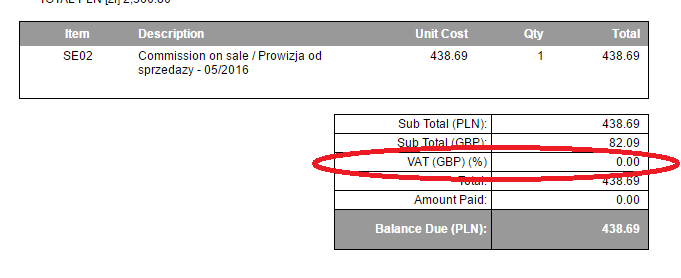
Darek
Hi @Darek
There is no VAT showing on this invoice. If you’re not VAT registered, you shouldn’t have the option to record VAT on your account. Is this the case?
I don’t think the VAT should be showing where your highlighted, but I will check with a colleague and come back to you.
We have identified a small display issue here that results in the VAT (GBP) footer row appearing even when there is no VAT. We have implemented a fix and this is pending deployment, it should be resolve by tomorrow morning.
Incidentally switching off GBP footer totals (Sales >> Invoice Customisation) will resolve this, but I suspect you want to retain these.
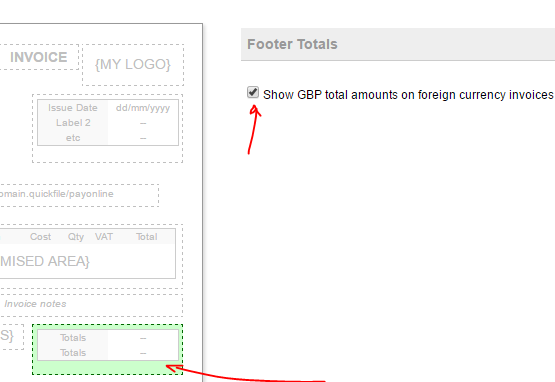
Yes, I want to retain these. It is important for my customers - thank you.
Even more, let me know how can I see in draft invoice balance in two currencies? something like this:
We’ve now hidden that column.
Having the balance in GBP is not currently support, but I will make a recommendation to the development team.
This topic was automatically closed after 7 days. New replies are no longer allowed.