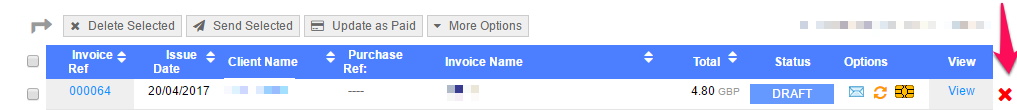This may already been discussed but I am unable to find it. How can I delete an invoice created by mistake but still in Draft status?
Hi @rudolph
This can be deleted in the same way as other invoices by going to the invoice preview first, and then clicking More Options and selecting Delete this invoice
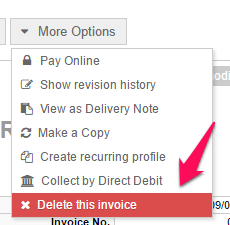
or alternatively, by clicking the red ‘X’ on the invoice management screen:
Hi Mathew,
sorry, but I probably did not explain myself correctly. If you go to Preview you actually create the invoice and the next number is assigned to it. If you then delete the invoice the number has already been used and will not be available for the next invoice therefore creating a gap in the correlative numbering that will not make HMRC happy. My point was that a “draft” invoice does not exist yet and I thought that there was a way to delete the draft invoice without altering the correlative numbering.
In QuickFile all new draft invoices are assigned a sequential number at the point they are created, not at the point they are sent. HMRC require invoice numbers to be sequential and that any gaps in the invoice number can be explained.
When you delete an invoice, we don’t physically delete it, and any deleted invoices can be viewed using the filter options in the bottom right. If you would rather not have deleted invoices within your regular numbering sequence you can change the number before deleting it, although this is really not necessary.
This topic was automatically closed after 7 days. New replies are no longer allowed.