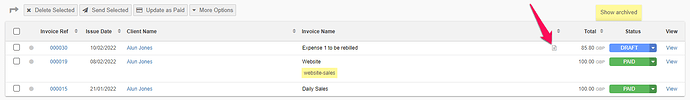Hi,
I have the free version of Quickfiles. I must have missed something as I cannot find how to filter my receipts for tagged (Client) receipts, then download the expenses + copy of the photographed receipt.
I have used the ‘+’ button on the app to capture receipts with the photo, description and tag.
Thanks,
Hello @MikeFlo
Tagged client receipts can be viewed vis Sales > View Payments
You can download your associated documents via the Document Manager
https://support.quickfile.co.uk/t/the-document-management-area/8868
Ok - thanks (Document manager is a subtopic under ‘tools’ ! I can see the receipts PDF’s. How do you filter the list for different clients (tagged) and can you create a report with the receipt listing + the associated image PDF’s.
Thanks
Hi @MikeFlo
I don’t believe there is a way of doing this from the Document Manager, or seeing it as a report. However, when you are looking through your purchases and sales, you can see which one have got documents attached to them.
So for example, when searching for a client “Alun Jones” I can see that there is a document attached to one of the entries, but not the others.
I’m sorry I couldn’t have been of more help on this occasion.
This topic was automatically closed after 7 days. New replies are no longer allowed.