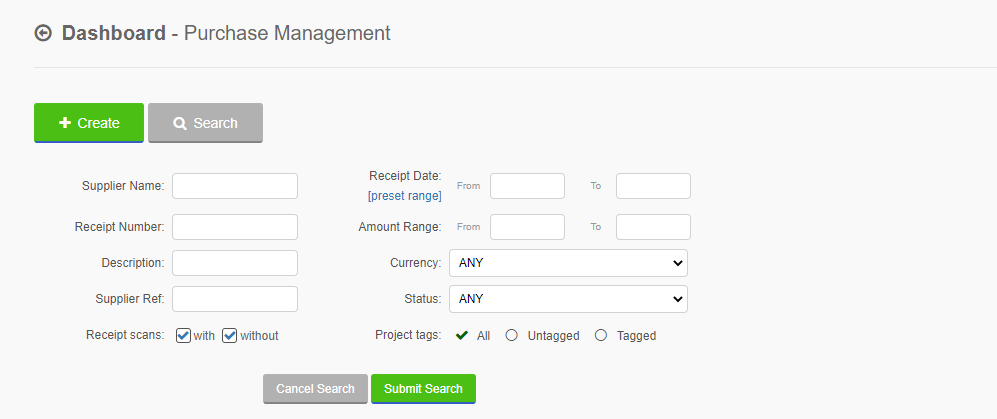Hi, can someone please help me, do you know if there is a way you can put the list of suppliers into alphabetical order? I am trying to put my purchases in order of supplier but there is no toggle to do this? It would make life a lot more simple if there was an option for this! Please help!
Hi.
At the moment it is not possible to sort your purchases by supplier like you can do for receipt date or number. You can, however, use the search function at the top to filter your purchases by supplier.
You could also export your purchases as a csv file and open it in excel/open office on your device.
Thank you so much for getting back to me, I wish there was an easier way!! I have lots of purchases I need to sort into alphabetical order to be able to go through them to pay, even if I export them into an excel file it doesn’t always transfer them all over if it is over a couple of pages, just a bit of faffing that’s all! Thanks again!
You could use your backup data which is emailed to you every month (if setup), you can request this any time if needed. This will contain all the data not only from one page.
Oh really I didn’t know that thank you very much, I will go and search for it now!