Hi,
When tryng to connect my Kinetic account, Quickfile produces a QR that does not work.
Are there any ways around this?
Hi,
When tryng to connect my Kinetic account, Quickfile produces a QR that does not work.
Are there any ways around this?
Hello @Phaon
Can you try opening the QR code in a different tab (right click the image and open the image).
It could be the size, then try scanning it
Hello,
No still doesnt work.

Hello @Phaon
Sorry for the late reply
I put your query to the development team and was waiting to hear back from them.
They did manage to get it to scan and are looking into it for you.
I will keep you updated when I hear back from them.
One think you could try in the mean time is, open the image in chrome and try using the zoom function then try scanning it, (I believe this is how they managed to scan it).
Click the 3 dots in the top right
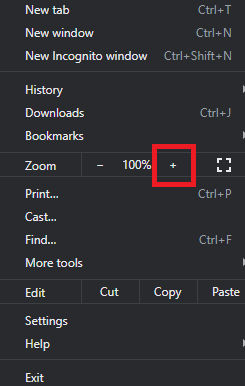
Hello @Phaon
The development team have asked me to get you to try the QR code again as they have made some changes.
They have also added a direct link under the code for you, if you wish to try directly on your phone"
This topic was automatically closed after 7 days. New replies are no longer allowed.