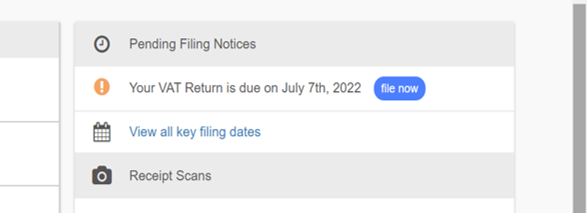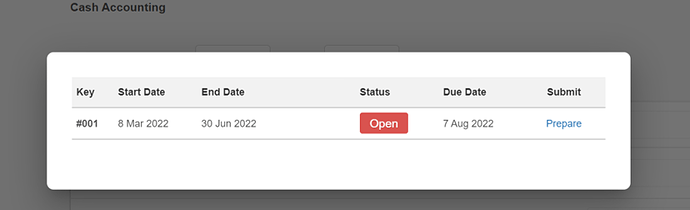Hi there,
I have connected QuickFile with VAT returns. The deadline for my first return is 7th August 2022 (confirmed by checking by online HMRC VAT account). However, on the home page of my QuickFile account, it says the due date is 7th July.
When I click the ‘file now’ button on the home page, I then end up on the Reports - VAT Returns page. After I click ‘Create’, QuickFile connects to HMRC after which I see a box, which has the correct due date in it, which is 7th August.
I’m also attaching two screenshots with the two different dates on them.
Can QuickFile please fix this?
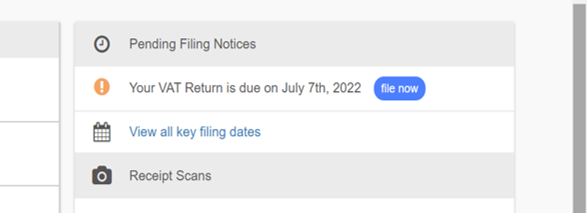
In your vat settings in QuickFile there should be an option to set your quarters - note that they’re listed in terms of the quarter start date rather than the more usual quarter end, so if your deadline is 7th August for the Apr-Jun quarter then you need to set it to January, April, July, October.
Thanks Ian. I’ve just checked my HMRC VAT certificate and it says the return months are as follows, which is also what I’ve entered in QuickFile:
March, June, September and December
It also says in my VAT account that the deadline for the VAT return is 7th August for the period 8 March to 30 June 2022.
Therefore, I’m still unsure why I’m seeing two due dates in QuickFile (6th July and 7th August).
The HMRC certificate lists the end month for each quarter, QuickFile settings expect the start month (I don’t know why it was done this way, I don’t work for QuickFile). So if your certificate says March, June, September and December then your QuickFile settings need to say January, April, July, October.
1 Like
Ah, got it! Thank you, Ian.