Keeping track on how much credit you provide to your clients is an important factor in maintaining a positive cash flow and minimising bad debt. From today you can now set a credit limit for each of your clients, QuickFile will then warn you when the client is nearing or has exceeded the credit limit.
##Setting a credit limit
You can set a new credit limit within the client settings screen. First locate your client then click the “Modify Client Details” button.
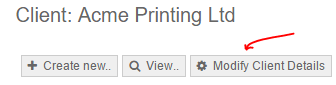
The credit limit will be denominated in the default currency you set for each particular client. Once saved your new credit limit will become active.
![]()
##Monitoring a credit limit
On the client preview screen you will now see the credit limit just below the account balances. If the credit limit is close or has been exceeded we’ll show a warning right here.
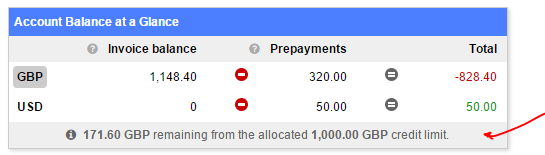
##Issuing invoices and estimates
Whenever you issue an invoice to a client with an allocated credit limit, we will warn you if sending that invoice will result in a breach of the credit limit. Similarly we will also display a warning where a converted estimate will also result in the credit limit being exceeded.
We hope you find the new credit limit tool to be useful, as always we welcome your comments/feedback.