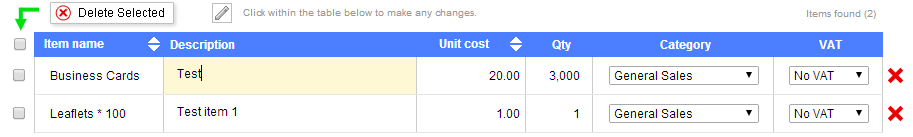Hi - please can someone tell me where to go to edit my inventory items? I can’t find it!
You can reach the inventory management area from the dashboard by selecting the “Sales" option in the left hand menu followed by “Inventory Items/Tasks”.
You can then just put your cursor in any of the boxes and modify the information. You can also use the advanced search options to locate the item before hand, if required.
I have added inventory items, but when I create Invoices I sometimes forget what I’ve named an item.
When creating an Invoice, it would be nice that when you click in the Item box you have a list box appear, so you can select one of the Inventory Items set up.