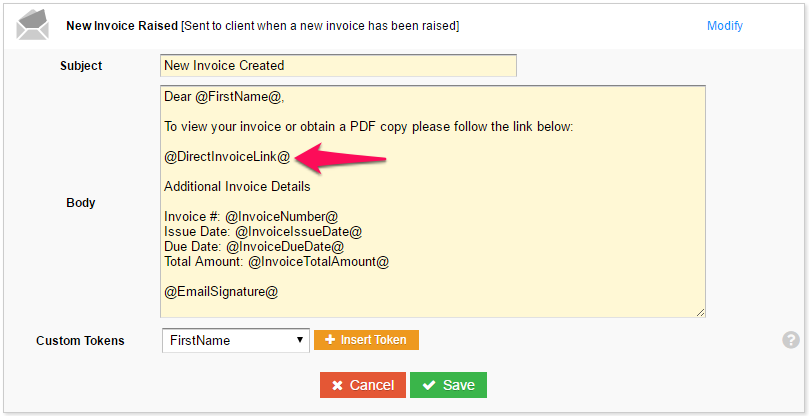I’m trying to setup an invoice which is send to clients email address with simple link to go card less so they can pay the outstanding bills. Please advise of I can do this
Yes this is absolutely possible.
First just ensure you have activated GoCardless in Account Settings >> Manage Payment Options.
Now when you create a new invoice add a client with additional contact information (name & email address). When you preview and send your invoice we will send a link to your client where they can in turn see a preview and pay using your GoCardless integration.
If you get stuck with anything please let us know.
many thanks. i will do a practice on myself to try it
is it possible that the client doesn’t have a log in to quick file but gets a simple link to go cardless to pay for their invoice.
i also have an issue that when i send an invoice the recipient doesn’t get an attachment just an email saying your
Please find attached the invoice for your recent order
Many thanks
Sanp Print
Hi @Zevi
When you send an email, it should by default include a link to the invoice. This will automatically log them in unless you enforce client login (this is done on a client-by-client basis in their individual settings).
When they log in, they have an option to Pay Online, which will show the GoCardless option.
With attachments, they can be done on an individual basis, but we recommend asking clients to click the link so you know they’ve viewed the invoice. Unfortunately, there is no quick way to set it to attach by default.
Hope this helps
What I would like to know is if it’s possible to send the invoice with link to gocardless for the client to pay without them having them go into and log into quickfile. Just a simple link with the amount they owe and invoice number.
I’m afraid this is not possible, however the client doesn’t need to log into QuickFile. They would follow the link on the invoice you send and then click the button to “Pay Online”. There is no login procedure.
As far as I saw this morning you create ora self made log in with password and email is made. Anyway will try and work it out in the morning.
Thanks
Each client contact will have their own individual login, but when you send an email to your client (e.g. new invoice created), we include a web address which will automatically log the client in without prompting them for an email address of a password.
However, you can select to Enforce login on a client-by-client basis, meaning they will need their password. We don’t enable this by default, but you may have ticked the option when you created the client. It can easily be changed by modifying the client.
Let us know if you need any help here 
this is what comes up with a link to my account and asks for the log in for snap print.
i’m confused and need some help. is there any number i can call for help
Unfortunately we don’t offer telephone support, but we’re very active on the forums. This also makes it easier to share links and screenshots (as you’ve done).
What your screenshot is showing is a PDF. The link in the PDF will take you to a log in page as it’s not formatted to automatically log the client in.
As I mentioned in the post above, when you send an email, we add a link which automatically logs a user in. Unless it’s been changed, it looks like something like this:

The link in this email is something like the following (parts removed for security):
![]()
Everything at the end of the web address is unique to that invoice and contact, so they will be logged in automatically without the need of a username or password.
If you wish, you can remove the link from the PDF too under Account Settings >> Invoice Customisation, and then select the area on the left, and untick the box on the right:
where do i find this setting to make sure they can log in without log in details
If you go into the client record (Sales >> View clients >> Select the client), click Modify Client Details

Near the bottom of the modify page is an option to enforce client login:

If this box is unchecked, and they use the link we send in the email (shown in my post above), they will automatically be logged in.
Image removed
this is all i get
It looks like the email template has been modified, but it can easily be rectified.
If you go to Account Settings >> Routine Emails, and select the New Invoice Raised template, you will see the basics of what we use to email your clients.
You need to include the token @DirectInvoiceLink@ to generate the direct link to log them in and take them to the invoice.
There’s also other tokens there that you may wish to include. A full list in the ‘Custom Tokens’ drop down at the bottom.
Hope that helps! ![]()
Thanks very much for your support