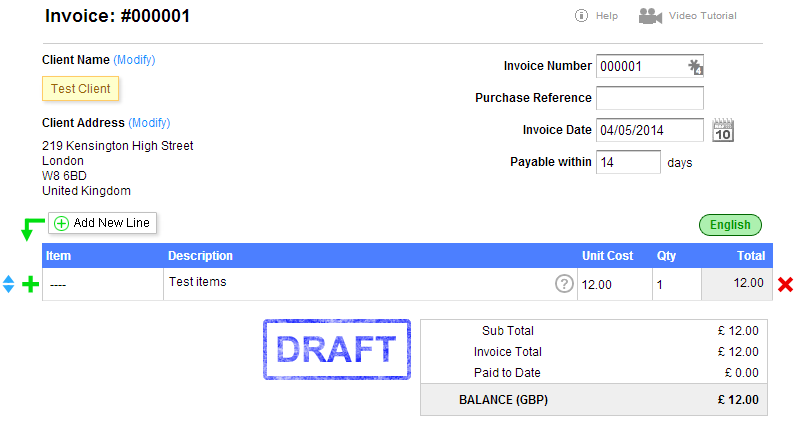I’d love to help you but there’s not a lot of information to go on in your posts. Saying ‘Nothing is working on my accounts’ doesn’t really help us understand your problem. If nothing was working on the system we’d have a lot of people posting on here about it, but I can see several 1000 people a day logging in and using the system without a problem.
I have also created a test client on your account and produced a draft invoice for that client, without any issues.
If you can provide screenshots or at least provide a detailed explanation of the issue you are encountering I’m sure myself or another QF user would be able to guide you.