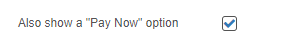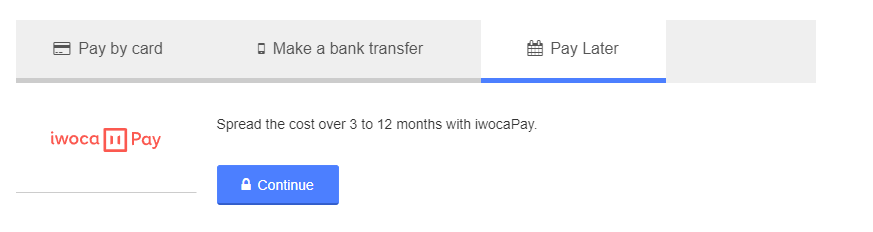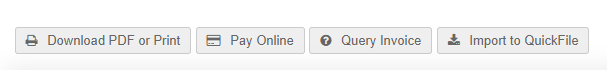OK, I signed up with IWOCA so my customers can use them for payments.
There’s no information anywhere on how the payment link is made to appear on invoices. I need to make this available ASAP because I already have customers who want to use IWOCA for payments. I expected to find a tickbox somewhere that will work the same way as the GoCardless one, but there’s nothing.
How?
Thank you for any assistance.
Hi @RGCreative
There are 3 steps to setting up the iwoca Pay account:
-
Setup a new iwocaPay account (if you haven’t already - this can be done here)
-
Email your iwocaPay account manager to enable the API on your account.
-
Following step 2 you should receive an API key and Seller ID which you can then save in your payment options settings.
The API needs to be enabled by iwoca before you can use it.
Those things are all done. How does the link appear on the invoices?
As long as this option is ticked in the payment settings:
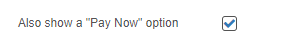
Your client can use the “Pay Online” option when viewing the invoice, and will find iwoca Pay under “Pay Later”
Not quite clear. Does the client have to log in? None of my clients do that, they get PDF invoices only. I expected the invoice to have a link on it… that would take them to the IWOCA portal to pay the specific invoice.
Apologies for not being clear.
Yes, they would have to login. You can include a link straight to the invoice which can by-pass a password, if you wish. This link would give them the option to pay online.
The link would be something like this -

Which would give them the “Pay Online” option -
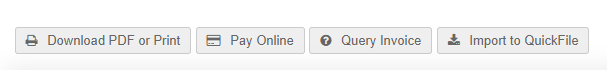
You can include a link in your PDF invoices, but this would require the user to login.
Hope that’s clearer - we’re just putting the final touches to our guide for this which should help.
OK, thank you.
Bypassing the login is what I need for my customers.
So where you put “Click here to pay your invoice”, how do I obtain the URL for the link direct to their invoice? What is behind the blue link? What’s the form of the URL?
Or, is that the #Direct Invoice Link token that I currently don’t show on their invoices or emails?
I’d rather not show this link for any customers that aren’t signed up to IWOCA, it’s going to be for specific invoices. So, I assume I must create a customer-specific email notification. Is that right?
Seems to have gone a bit quiet here, can I please have the guidance I need from the previous message?
Thank you!
Hello @RGCreative
Sorry for the late response
Or, is that the #Direct Invoice Link token that I currently don’t show on their invoices or emails?
Yep, that’s the token. You just needs to include it in the invoice email.
I’d rather not show this link for any customers that aren’t signed up to IWOCA, it’s going to be for specific invoices. So, I assume I must create a customer-specific email notification. Is that right?
If you use it for some clients but not others, you can just set up the client specific emails as you said
OK, thank you.
I look forward to seeing the full guide when it’s ready.
Is the IWOCA guide ready yet?
Thank you
Robert
That article is about business loans, not about PayLinks or how to use them, it was there before I raised this thread, wasn’t it?
Hi @RGCreative
Apologies for the delay, I just had to clarify that iwoca had signed this off.
Please find the guide here - iwocaPay invoice payments