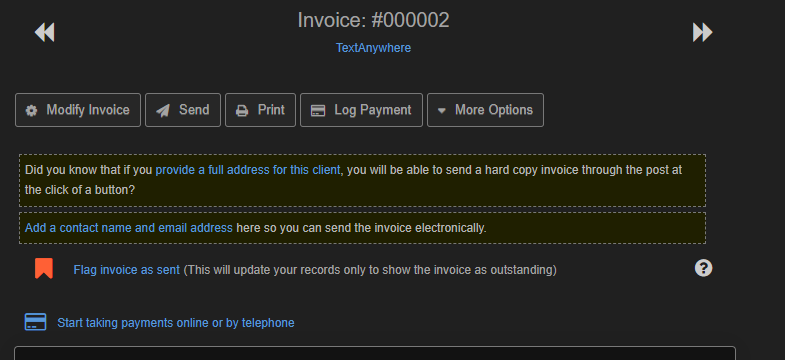How do I mark receipts and invoices as paid please? All but one are showing as outstanding on my account. The one that is marked as paid was an invoice from another franchisee, who was also using QuickFile. My business is part of a franchise and my franchisor tells me that all of my purchases are marked as paid their end. I am trying to submit my Profit and Loss account but it is obviously not showing correctly. I’ve also been advised that my profit will show as £0 as I’ve not had any invoices paid yet.
Hello @Charlotte_Dyas
I just had a look at your account, the invoices you have created are drafts at present and will not affect the ledgers.
You first need to mark them as sent, you can do this in 3 ways
- Send them by post (snail mail)
- Sent them by Email (if you enter their email addresses on the client accounts)
- Flag them as sent (this updates the ledgers and marks them as sent without physically sending them)
Once the show as sent you can log payments against them and they will show on the ledgers.
This topic was automatically closed after 7 days. New replies are no longer allowed.