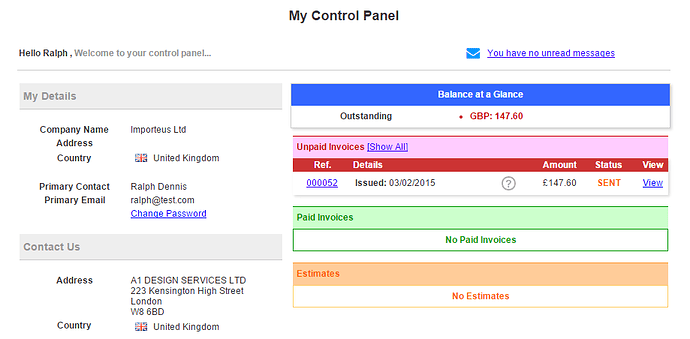I am creating this post as a sticky to inform other users who have logged into their account only to find a limited set of options.
So if you have logged into your account and it looks something like the screenshot below, you have logged into one of your client accounts (a client record configured on your main account).
Whenever you add a client on your main administrator account you are creating a simple control panel (above) where they can view and pay their invoices. If you log into one of these accounts by accident click to sign out in the left hand menu and then try logging in account.
You will need to ensure you login with the exact email and password you registered your main account with. If you get stuck finding the correct email you can use the search tool here.
If all else fails send a PM to one of the admins and we shall take a look.