Hi
My customers pay me on nett 30 days terms, so if I raise an invoice on say 10th April, it’s due 30 days from the end of that month (due 1st June).
How do I set that in the system?
Thanks
Mark
Hi
My customers pay me on nett 30 days terms, so if I raise an invoice on say 10th April, it’s due 30 days from the end of that month (due 1st June).
How do I set that in the system?
Thanks
Mark
You can click on small timer icon to set-up reminder days for individual invoice if they are different from standard reminder days in set-up
A 30-day term would be calculated from the issue date on the invoice, if you raise the invoice mid-month just set the issue date to the beginning of the month and it will correctly display the due date. If you’re issuing the invoice on the 10th and requesting payment on the 30th that’s a 20-day term.
Hi. The invoices would be due 30 days (a month) after the month the invoice is raised.
Eg. Raised 1st April, would be due 30 days after the end of April,- 1st June, Same would apply if the invoice was raised on 30th April, it would be due 1st June.
I’d like to set it for individual customers as a default rather that individual invoices.
Cheers
I think in this case it may be easier for you to switch to due date entry mode rather than trying to calculate the number of days for each invoice. If you go into Sales >> Invoice Customisation, you will find a check box to allow the due date to be entered directly.
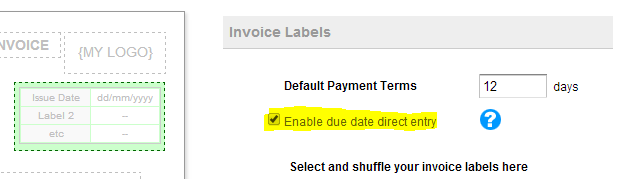
I too have clients who are on a 30 day end of month term and find it a bit tedious setting the due date every time I created an invoice.
The idea of setting 30 days to the default term and then setting the invoice date to the last day of the month does create the correct due date on the invoice, but would be a bit strange if you did the job at the beginning of the month. You’d have to wait till the end of the month before issuing.
If it’s not possible to create a 30 day end of month term to automatically calculate the due date, is it possible to have the 30 days payment term displayed on the printed invoice instead of the due date?
I’m afraid there’s no plans right now to add this feature. Certainly if it attracts more interest we may reconsider, for now the best way is to just edit the due date on issue.
That’s ok I can live with that.
While we’re on the topic though I’ve noticed a strange bug. If you leave the “enter direct due date” off, then it works out the correct due date fine but if you check that box, the due date calculated when you set the invoice date is wrong.
For example, I have a client who is set at 30 days, but when I create an invoice with direct due date entry set, it shows a due date of 14 days later, which is in fact the default shown in the general invoice set up. I’ve tried saving then modifying the invoice but in that case I got 28 days??? Really odd.
Yes I see what you mean there. My account level default was 10 days, then when composing a new invoice I selected a client whose default is 20 days but the due date didn’t update automatically. I’ve logged this as a bug so hopefully it will be addressed shortly.
Ok thanks Glenn, that’s appreciated.
Hi,
Net 30 days (aka End of Month + 30) is the most common credit term in our industry.
All of our suppliers use this method of accounting. Any many of our customers expect it from us. Every company’s accounting methods follow along this line so one wouldn’t chase an overdue invoice until the end of the month anyway as all one will find out is that your invoice is in the pile awaiting the end of month payment run.
Not being able to use this has many knock on effects throughout the whole quickfile system.
It makes our due balances OUT incorrect.
Our balances due IN incorrect.
Our creditor / debtor aging report is incorrect.
Auto reminders sent out at the wrong times (to the point where we don’t use the first reminder)
The list goes on…
This means all the great ‘at a glance’ features of quickfile become a rough guide for us rather than an accurate indicator.
I know that it is possible to manually set the due dates for each individual invoice and for individual invoice reminders, however this is time consuming and not in the spirit of the purpose of using this system (i.e: to save time).
I am in no means moaning here, love quickfile.
Simply asking please, pretty please, could EoM+30 be considered for a payment terms feature.
many thanks
Thanks for the input. So we can better track this I’ve converted it to a “Feature Request”. I’ve logged this separately in our planning system so I will see what can be done.
EDIT:
Here’s a list of commonly used invoicing terms:
We already support NET 30 as this is just 30 days from issue. We’d be happy to implement Net Monthly (last day of the following month). What I’m not clear on is how EOM + 30 would work if the invoice was issued in January, given there are only 28 days in Feb?
Just trying to seek a simple solution that won’t create additional confusion.
Many thanks for your reply Glenn,
Net Monthly is what I mean. Please forgive me for confusing terms, I have just come across the term end of month + 30, yet it is always due the last day of the following month however many days there are in the month.
We also have a couple of supplier accounts that say 60days, but again here it is due at the end of the second month following the month of issue.
Thank you for the link.
OK thank you for the clarification, we’ll look into this in due course.
Much appreciated Glenn, thanks.
Just a quick one to let you know, we have now introduced two new default payment terms.
You can set any client/supplier to adopt either of these terms from the client/supplier settings screen.

Once set the due date will be automatically calculated when raising a new invoice.

Fantastic!
A man of your word Glenn!
This topic was automatically closed after 3 days. New replies are no longer allowed.