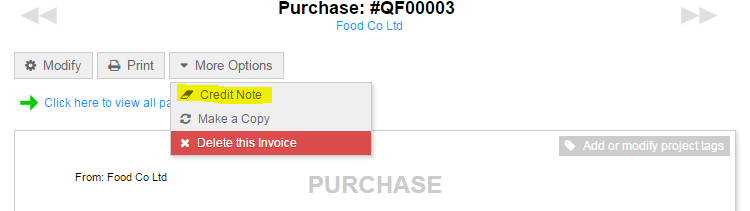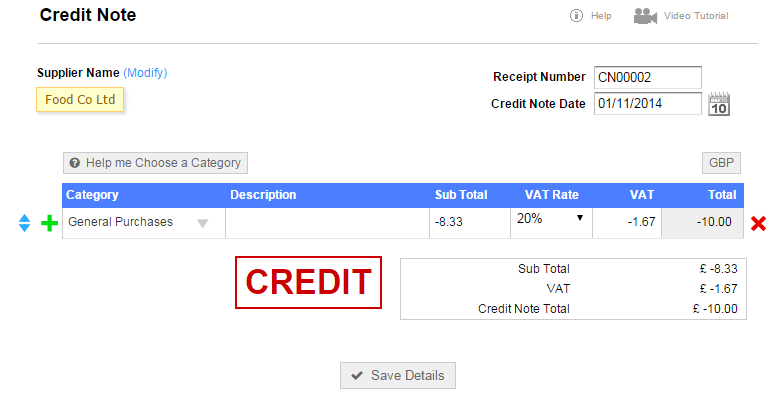I have a credit from a Supplier which is £10 more than I paid, how do I issue a credit against the invoice?
Click on more options, and click Credit Note. Fill it in with the relevant details, and then QF will issue a credit note against the original invoice
Edit
Just a note however, this would imply that a refund has been issued against an invoice. Is this actually the case?
I tried this but it wont issue a credit note for more than the purchase price. It was a purchase made for which they credited more than the purchase price by mistake and wasn’t realised until we got home. I entered the purchases we made then issued the refunds against it for the same amount but the bank shows £10 more and I cannot tag this. I want to get to the stage of having a £10 credit somewhere. How do I do this?
Thanks
In that case, simply create a new purchase and enter a minus value for it. It will automatically detect this and create a credit note for you.
When you save it, you will be asked what you want to do with the £10. Simply select the correct bank account and off you go.

Hope that helps!
Sorry I am a bit confused. I have a bank credit of £139.98 which I cannot tag so how do I deal with this if I cannot tag it to an purchase invoice?
Maybe it’s me who’s getting confused.
Am I correct in thinking that you have a purchase of £129.98, but was refunded in full, plus an additional £10 (making it £139.98 in total?)
We had a purchase of £9.99 + £119.99 making a Total of £129.98 which was then refunded at £139.98 by mistake. WE then repurchased an item of £129.98. I created an invoice Totalling £129.98 and tagged the 2 bank payments of £9.99 and £119.98 against it. Then the Refund of £139.98 cannot be tagged because the purchase invoice has been paid and it wont issue a credit note as its not the same amount and its this amount I cant tag. Hope this explains it better.
Thanks
Ok, so as I test, I hopefully replicated your situation. I have 2 purchases, one for £9.99, one for £119.99, as below:
And in my bank, I have the payment for both of these, plus a refund:
Here’s what I would do:
- Delete the refund record of £139.98 from your bank
- Go into both transactions for the original £9.99 and £119.99, and credit note them. Refund money back to back account you paid from. So far, we’ve paid and refunded both purchases - they cancel out.
- Create a new purchase for the £129.98 for the repurchase
- Create another new purchase for that supplier for -£10 (as below) and refund it back to your bank account.
That should cover it.
This is what my bank account looks like now (numbered to match the list above)
1 - The original purchase
2 - The refund of these
3 - The repurchase
4 - The £10 over refund into my bank
Hopefully, that’s what you’re after ![]()
Thank you. I think that’s done it now. Thank you very much for your help. It was a bit long winded but hopefully all will make sense to my accountant as its our end of year. Have a nice weekend.
No problem - you too 
HI
Sorry if we repeating the question.
Could you dumb it down for us please.
we made a purchase oh 162.80
and supplier refunded 162.81
so 1p more. also we can’t tag the bank entry (refunded amount) to the original invoice.
what if we transfer 0.01 out from the account and create a purchase for that amount. can (162.81 refund) over refund be tagged?
Many thanks
Hi @protecss
Since this was posted you can now hold amounts on a supplier account. So you may find it easier to show two refund amounts in your bank one for the correct amount and one for the overpayment. You can tag the correct amount to the invoice and then the overpayment to be held on account