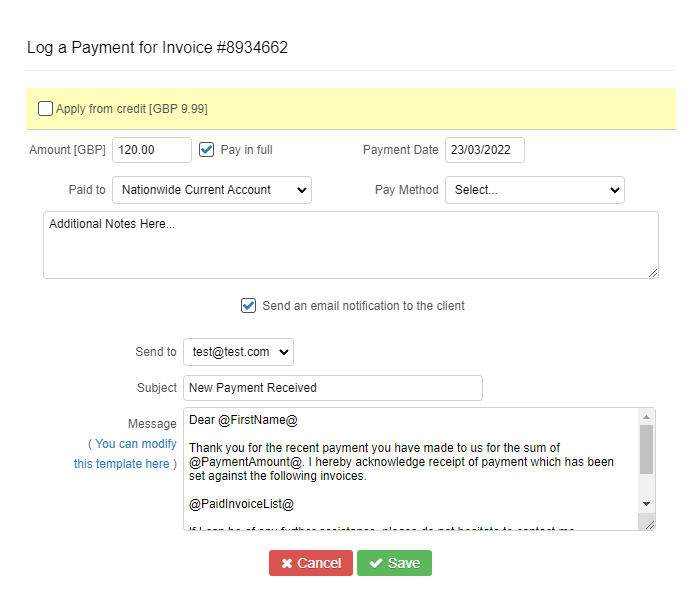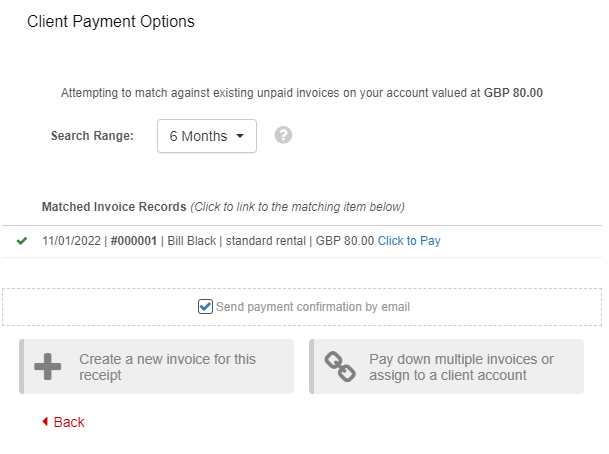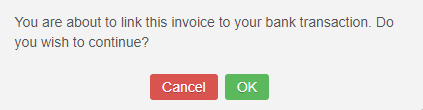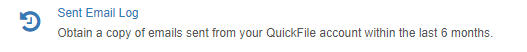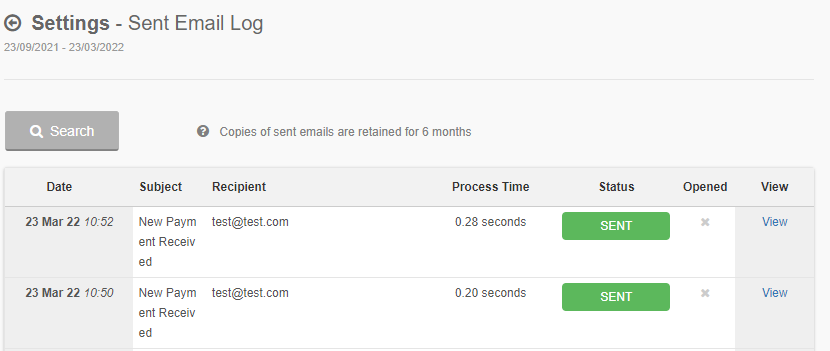Payment notification emails don’t work as documented in the Knowledgebase.
There also seems to be no way to know whether an acknowledgement has already been sent, and if so, when it was sent.
Details:
(1) A payment appears in my bank current account (open banking feed). I tick “Tag me”, choose “Payment from a customer”, tick the box to “send an email notification” then select the relevant invoice.
The payment is tagged but there is no indication that an email has been sent; nor do I get to check or amend the email before sending.
According to the knowledgebase (Payment Notification Emails), I should have been presented with a dialog showing me the recipient, email title and email contents (based on the template) giving me the chance to amend these if required for the specific email. (Essentially this is the same functionality as the “Send an invoice” function and it’s an important feature.)
But that’s not what happens. Once you’ve ticked the box and allocated the payment, that’s it. Gone. No chance to check, amend or add anything.
Also there is no indication that an acknowledgement email was sent - not on this screen, not on the customer record and not on the payment record itself.
(2) Payments made via the online “pay this invoice” button (via Stripe in my case) are automatically tagged to the correct invoice when they appear in the Stripe holding account.
That’s great, but I have no idea whether a payment acknowledgement was also automatically sent when this happened. Was it? Or do I have to go into each payment record and manually generate the acknowledgement?
I don’t mind either way (ideally there should be an option to switch automatic acknowledgement on or off) but it should be clear whether an acknowledgement has been sent or not.
Which brings me to…
(3) The only way I can be sure to send an acknowledgement email is to go to the payment record details and hit the “Send payment received email” button. Here there are two problems:
-
Again, there is nothing on this screen to tell me whether an acknowledgement has already been sent.
-
When I do hit the button, I get a dialog that shows me the email recipient but nothing else. I can’t amend the email title or contents - I’m not even shown them.