Hi @gjwguk
As the prepayment is sat on their account, you would need to tag the refund from the client account itself. I’ll walk you through the process below.
-
Go to the clients account, and select View >> All Payments
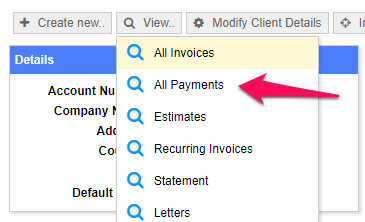
-
This will take you to a list of all payments related to that client. If you have lots of payments you could see quite a large list. But you can use the Advanced Search to narrow it down to just Unallocated payments if needed. If you only have a few, you don’t need to do this.
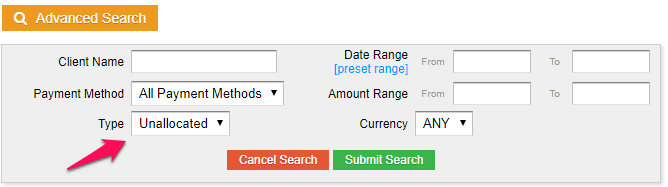
-
Any prepayments will show as ‘unallocated’ in the list:
Click on View Details to view this payment. -
Use the Refund Balance option to mark the prepayment as refunded:
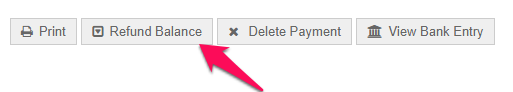
This will create a duplicate transaction, but you can delete the untagged entry as it would be a duplicate.
I hope that helps!
