How can I print a report of my Invoices and Payments without the menu at the side ?
Thanks
How can I print a report of my Invoices and Payments without the menu at the side ?
Thanks
On the main invoice and purchase screen there’s a button that you can use to export your sales and purchases to a spreadsheet file, you can then open this and print in Excel (or any spreadsheet application).
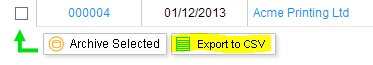
The trouble with this, Glenn, as I mentioned on the old forum, carrying out the CSV export and import into Excel / Open Office is a bit of a faff! I have also started to print out reports directly from the application rather than exporting and just putting up with the menu.
On your reply on the old forum you said it was the burden on the server that meant you couldn’t have a screen report that was not restricted to the 50 items. Is it possible to consider something along the lines of a paginated html report (doesn’t have to be PDF) that means ledgers can be printed more readily? Still happy though 
PB
We have accounts with 5,000 invoice records, whether this is displayed in the CSV, PDF or HTML, the database still needs to do a lot of work to pull this volume of data out. We already do this in the backups but we run these reports at times when the servers are not under high load. If you take a look at a backup file you’ll see the full purchases ledgers.
What I would be more keen to look into would be running a backup on demand with a series of check-boxes for the data you require (e.g. purchases, invoices, bank transactions etc). We can then run this in a synchronous queue to prevent any performance issues.