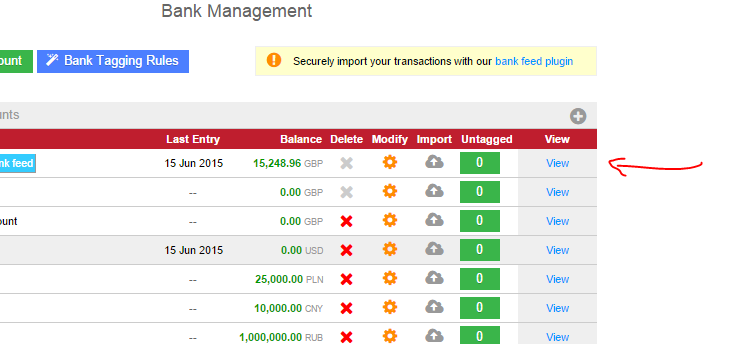Apologies if the answer to this is really obvious/simple. I am trying to print out our bank account statement from quickfile to cover a specific period. Any suggestions on how to do this please?
Hi Danny,
Go to your account and select “Banking”:

In the “Bank Management” view choose the account you need a statement for and press “View” option on the far right:
Now you are in the “Bank Statement” view where you select “Reconcile”:
Next you will select the desired dates, start and end balance and press “Go”:

Next select the transactions and “Export Data”:

Your statement will be saved as Excel file.
You can find out more about QuickFile Bank Reconciliation here
This topic was automatically closed after 7 days. New replies are no longer allowed.