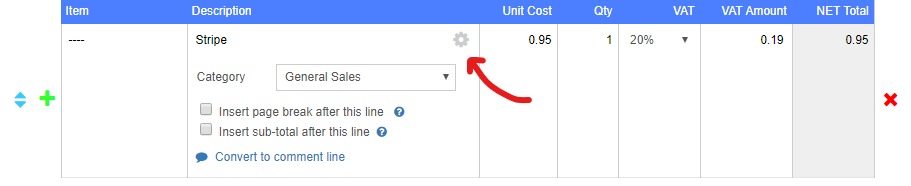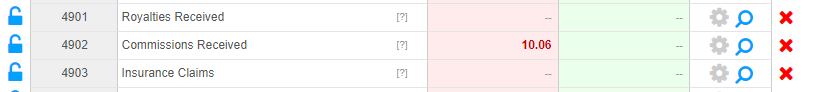I have multiple bank accounts, one general sterling account, a dollar account, and some others. I find the P&L and other charts totally useless, because they only ever seem to reference a single one of my accounts. I cant find a way to fix this, can it not be done? It makes the visualisations a waste of time for me.
The Profit and Loss report uses a variety of nominals, but bank accounts aren’t one of them as these are classed as assets/liabilities and will appear in the balance sheet instead.
If there are entries missing from the P&L report, it may be worth taking a look at the nominals being included and the entries associated with them (e.g. sales invoices, purchase invoices).
I dont even know what a nominal is, i’m not an accountant, and this app is just full of accountant speak and very unusable for anybody whop doesn’t know (or want to know) that stuff.
For example I have set up a ‘client’ who makes regular payments into my dollar account, which are automatically tagged as coming from that client. I guess this is ‘general sales’ but I cant see any way to set things up so that money coming in tagged to that client gets allocated as general sales to show up in P&L. Is this not the correct way to do it?
A nominal is basically just a way to categorise the type of income or expenditure. Nominals are common in various accounting package, but they’re basically split into several groups - sales, cost of sales, assets and liabilities and capital and reserves.
When you create an account, we automatically create common nominal codes for you but you can create your own. To view them or create your own, go to Reports >> Chart of Accounts.
The best way to record it would be as an invoice (whether you actually issue it or not). This assigns it to the client and allows any VAT to be recorded (if you’re VAT registered).
When you create the sales invoice, if you click on the little cog icon (shown below), you can change the category (nominal):
Hope that helps!
i think the clients are already set up to create invoices (which are pointless and I ignore, I don’t do paperwork, everything in my business is automatic), but I cant see how you are viewing those, what screen is that? Can I not edit these in bulk? I want all invoices to be categorized as general sales, how can I do that?
TBH I don’t understand how an invoice is not automatically general sales, after all, its an invoice.
If you’ve created an invoice, it would categorise it as general sales, unless it was changed on the invoice itself.
An invoice is just a record of income. To account for VAT correctly you would need to create an invoice. An a bonus, you can use additional features in QuickFile to help with reporting (like project tags for example).
You certainly can, but it’s done from the Chart of Accounts. So if you go to Reports >> Chart of Accounts and find the nominal that you want to adjust it for, for example, I have one here for “Commissions Received” (nominal 4902):
Then tick the top box (red) to select all items on that page, and then "Move to a new code" (green):
Select the new code and click “Save”, and everything you’ve selected will be moved to the new nominal:

It looks like I cant do that because in fact all of my missing income is listed under ‘payment from client’ under ‘debtors control account’?
Every invoice creates 2 entries - debtors control account is for all your debtors (people who owe you money), so an entry being there would be correct. When you mark an invoice as paid, it would also create a balancing entry here (to show you’re no longer owed the money).
It’s the entries in the “Sales” nominals that would typically be created from sales invoices (4000-4999 range):

Is it possible that this is not working for other currencies. it seems only my £ sales show up in reports, despite invoices being generated automatically for other clients, and marked automatically as paid, like this one:
this is not showing up in the profit and loss.
All the reports are shown in GBP, regardless of what currency the invoice itself is in. But I would expect to see an entry for the GBP value (based on the exchange rate on the invoice) on 30/07/2019 in one of the sales nominals (such as “General Sales”).
Do you have a Power User Subscription? If so, you can view the actual nominal entries from the invoice itself:

This topic was automatically closed after 7 days. New replies are no longer allowed.