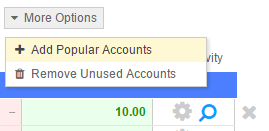When you setup a new QuickFile it comes preloaded with around 160 nominal ledgers. These ledgers are based on an old convention that has been around for many years. Up until now you were only able to add your own additional codes, but you were always stuck with the default set.
Today we’ve relaxed this requirement allowing you to remove most of the system ledgers you don’t need. We’ve even built a bulk removal tool that will highlight all the non-essential ledgers in a single list for one-click removal.
.
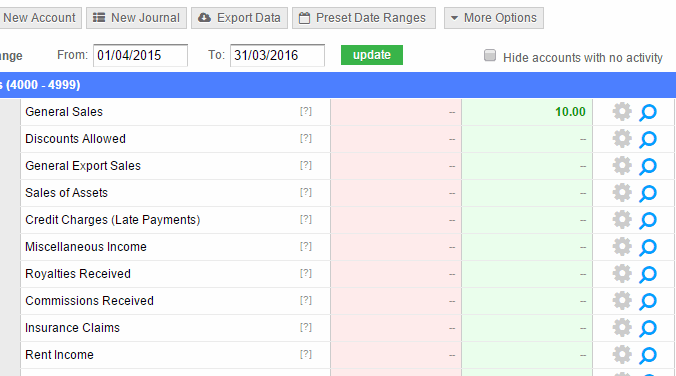
If you need to restore any later you can even bulk add them back to your account. Just click the more options menu, followed by “Add Popular Accounts”.