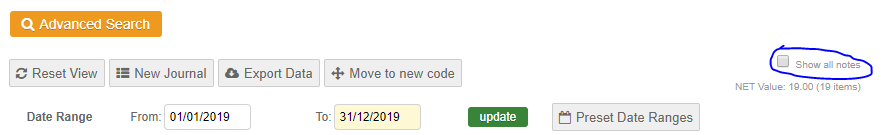Hi
I need to run a report from quickfile to show the below. This is going to be needed for all my clients who are involved in the CIS Scheme.
I need the report to show:
The client name, date of invoice payment, beak down of amounts on the invoice and what code they have gone to in the chart of accounts.
Does quickfile enable a report like this
Hi @lisaefc
I think perhaps the Chart of Accounts export would likely be the best report to look at. This would include the nominal code, the amount to that nominal, the name of the client, date of the entry and a brief description of the invoice (“Invoice name”).
This can be downloaded from Reports >> Chart of Accounts, and then by clicking the Export Data button at the top of the page.
Hi
I have tried this report but unfortunately it does not show what has gone to what supplier account.
I am going to need it to have a breakdown of what has gone through each supplier and the codes it has gone to?
The report is only showing the description as “Items for purchase #QF00041”
Thank you
There is an option to show notes which takes the name of the invoice (by default, the first line of the invoice). This should be included in the export too.
On the report itself, you can tick this box in the top right to show the notes: