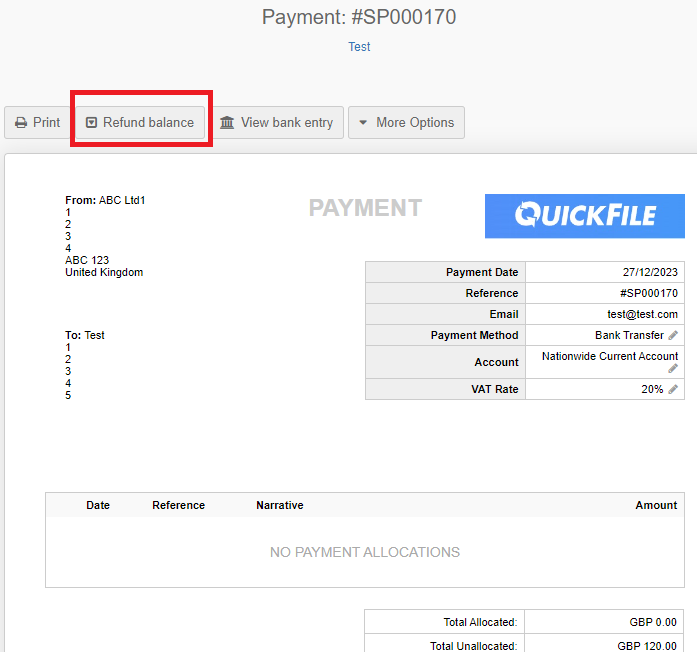We are a working car garage. A customer has accidentally sent a random credit to our bank account that he was supposed to send to another establishment. He has asked us to just send the money straight back to his bank account - which we have done.
What do I tag the random credit and subsequent debit as? There is no option to select “cust not paying attention to what he is doing on his online banking!”
Hello @daveclark123
Tag the transaction as
- Payment from a customer
- Pay down multiple invoices
- Select their account
- Select Payment on account (assign later)
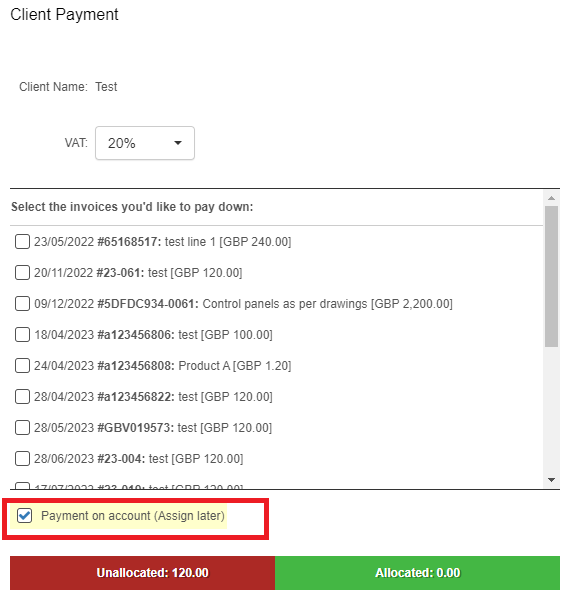
Go to Sales > View Payments
View the details of the outstanding payment
Refund Balance
Thank you Steve for the very clear instructions. Much appreciated
This topic was automatically closed 14 days after the last reply. New replies are no longer allowed.