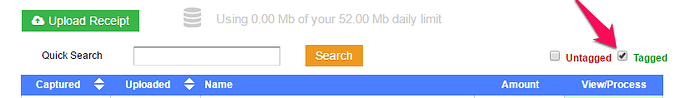Hi I am only using QF for 2-3 weeks now and I clicked into the ‘receipt hub’ when I do this only one record is stored. I have uploaded may receipts so where should these be?
Hi @ESL62
Have you tagged the documents to invoices?
By default, the receipt hub shows only the pending documents (those that are untagged). Any tagged documents are hidden, but can be viewed by clicking this:
But the documents are also available to view any time in your Document Manager (Account Settings >> Tools >> Document Manager), and of course, on the bottom of the purchase invoices you’ve attached them to.
Hope that helps!
The one that it is showing is tagged when I tick untagged it disappears?
If you’re ticking ‘Untagged’, this would show any untagged documents, which would be correct.
But why is there only the one sitting there when I tick tag? When I tick untag there are none?
I notice it is also the very first one that I uploaded.
Just to confirm, you’ve since uploaded other documents but they’ve not appeared in the receipt hub - is that correct?
How were they uploaded (e.g. emailed, dropbox, etc.)?
Yes correct. I uploaded from folders on my desktop. Generally saved from emails or sometimes scanned in.
Thanks for confirming.
How did you put them into QuickFile? For example, did you upload directly to a purchase invoice, or did you add them to a Dropbox folder, or send them to the receipts@quickfile.co.uk email address?
I uploaded directly to a Purchase Invoice.
These files are handled slightly differently, but can be viewed along with all your other files by going to Account Settings >> Tools >> Document Manager.
The receipt hub will only show files that are adding there directly, whether this is from emailing in the invoice, uploading through Dropbox, or uploading directly to the receipt hub itself. You could think of the receipt hub as a bit of a “I’ll do it later” option 
Ok so why is this ONE just siting there? Do I need to get rid of it?
If the document is tagged, then it’s tied to a purchase invoice, so I would leave it there.
If it’s untagged, that would be up to you. If you need it, then tag it, otherwise you should be able to safely deleted it.
I suspect the file was uploaded directly to the receipt hub whereas the others were directly to the invoices themselves.
Ok probably didnt know what I was doing the first time I uploaded I shal leave it there then.Thanks as I was really confused as to how only one receipt was there when I uploaded many receipts.
This topic was automatically closed after 10 days. New replies are no longer allowed.