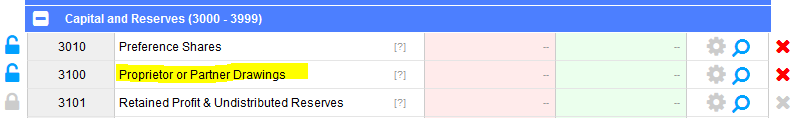Let me start from the beginning, see if that helps ![]()
When you enter a bank payment, you click on ‘Tag Me!’, and select ‘Salaries or other drawings’
Fill in the details, and save:

Then, your Chart of Accounts (COA) will look like this:
Note the tick box at the top of the screen:
Your P&L will look like this:
For the Payroll process to be complete however, you would need to create a few journals. Take a look at @Joe’s post, which is useful:
However, one vital thing that I should have asked - are you a sole trader? If so, you would tag them as drawings (same as the first and second screenshot above), but these won’t appear on your P&L, but will be on your COA, under a different nominal:
Hope that helps!