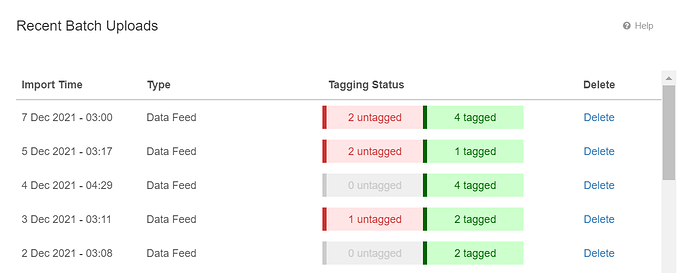If ever you need to reverse any of these batch imports, you can do so providing the transactions remain untagged.
You can view your batch import by first navigating to your bank statement view and opening the “More Options” menu. You will then see an option “Recent Batch Uploads”.
QuickFile will show you all your batch imports here going back 2 months. If you have imported a batch in error, maybe by uploading to the wrong bank account or including duplicates in your import, you can Delete all untagged entries in the batch here.
When you delete a batch any tagged entries will be preserved, if you wish to remove tagged entries then you will need to delete them directly from the bank statement view. This then prompts you on how any dependencies should be handled, I.e. where a payment is linked to an invoice.