We’ve just updated the routine emails screen to allow for a custom display name to be specified on your outbound emails. Previously this was only possible for those with their own SMTP credentials.
By default your email display name will be automatically set to match your company name. If you wish to change it you can do so in Account Settings >> Routine Emails.
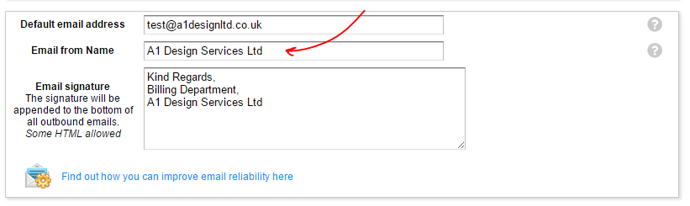
The display name will then appear on your clients email software as the sender, rather than just the email address, as was the case before. See the following preview from GMail.

###New QuickFile Accounts
In order to improve email delivery we now set the default sender email as noreply@quickfile.co.uk, with the display name set to your company name.
You can however still modify the sender email on the routine emails screen in account settings. In general if you are using your own sender email it is better to either setup your SMTP on QuickFile or add an SPF record for your domain to white-list QuickFile as a sender.
Click here to read more about improving email deliverability