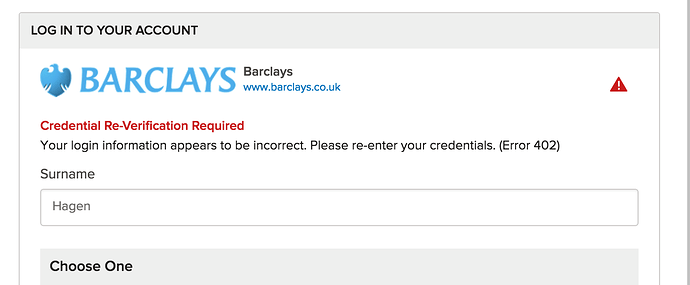I am trying to set up the feed for a new barclays business account. I have already set up feeds for my 3 other barclays accounts. my problem is that only the barclays personal banking link appears in the first set of choices. how do I connect to business banking?
Although on the most popular list, the web address for the Barclays feed is shown as “/personalbanking”, it is actually for business use. We have quite a few users using this option already so you should be able to set it up by following the steps within the feed box
One thing to consider is to sign up using a memorable word. This enables Yodlee to automate the feed as there are no prompts to enter one time passwords
Thanks for your suggestion. I have tried logging on using the usual credentials I log in with to Barclays, but I get the following message back
It seems to be failing to log in with the details you provide.
Just to confirm:
- This is a UK Barclays Business Bank Account
- You can log in successfully directly with Barclays using the exact same details and method
yes, exactly. And have been doing so for ages
I’ve just checked over our logs, and it looks like other Barclays accounts are connecting and importing data all OK, which does suggest (especially with the error in your screenshot), that there is either an issue with the details you entered.
The only thing I can suggest at the moment is re-enter them, ensuring that the memorable word is set up correctly on your account too, and verify that you can log in directly yourself. If the issue does persist, I can refer it to Yodlee tomorrow, however I suspect they’re likely to come back with the same answer given other accounts are working. But happy to investigate further should it continue to not work for you.
Hi matthew, is the memorable word and password the same as the ones I use to log in to Barclays?
All the details you enter into Yodlee via QuickFile would be exactly the same as the ones you use with Barclays
Okay, then they are definitely set up correctly, so please can you investigate further for me?
Of course. I’ll send you a private message to get some more information. Please look for a green notification in the top right hand corner
Hi Matthew, I tried it a different way and it worked! not sure if you had anything to do with it, but thank you if you did!
This topic was automatically closed after 7 days. New replies are no longer allowed.