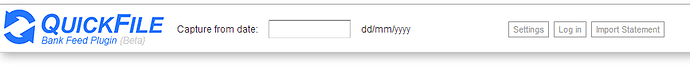I’ve downloaded Chrome and the app, enabled the plugin in the settings on quickfile and got the code. It then says enter the code into the Chrome Bank Feed Plugin Settings - I cannot find this?!?! Been looking around for ages, I’ve been into the bank side which seems to now have an option to download a statements to quickfile but when I try it fails as the settings aren’t correct. Going round in IT circles now 
You can find this in the account settings menu:

You can then enable bank feeds and copy the code into the plugin:
Hope that helps.
No I’ve already done that bit, it then says to “enter the same key in the Chrome extension settings” where is that? I’ve looked all over Chrome and the bank’s website
paste this in chrome browser https://chrome.google.com/webstore/detail/quick-file-bank-feeds/bkakkgnnlokplikocjjednblmioldeek
I’ve been to that page and downloaded the app but can’t see anywhere indication settings to enter a code
you should see small blue box with two recycling kind of arrow next to address bar , top riht
Yes but when I click on that it just takes me to the bank’s website?
When you navigate to the bank login screen you’ll see the Quick File settings at the top. There is actually a settings button that will reveal a form where you can enter the import key.
Let me know if you need any further help.
So I need to go to HSBC and login? And find it somewhere on their site?
Yep, if have the QF Chrome extension installed you should see a little blue icon in your browser (top right) click this then select your bank (HSBC should be there).

When you’re own the HSBC login page you should see the Quick File settings panel at the top.
Click the settings button, save and the click the log in button.
Got the blue icon and can click through to HSBC login, but that panel isn’t there when I login?
Finally found it!! So next question … it is asking for a secure key number, what is that?
Think I’ve sorted it, phew!
It’s the number generated on your key fob.
Hi,
I am new to quickfile. I am having the same issue as Julie. I have followed the instructions for installing the Bank Feed plugin and i get as far as logging in to my bank but I cannot see any setting button. My bank is RBS. I have spent hours trying to do this and it’s driving me mad.
Any ideas as to where this settings button is?
If you go to https://www.rbsdigital.com/default.aspx. The panel will appear at the top once the page has loaded, you will then see a settings button.
HI, Thanks for the instructions but it is still not working. It’s bizzare as I have a client who I have got using quickfile but they bank with Santander. I have set their up and the quickfile panel comes up straightaway when I click on the quickfile bank feeds icon at the top of the page.
Getting very frustrated with it.
When you say it’s not working, do you mean the above panel is not appearing? Are you 100% sure you are on https://www.rbsdigital.com/default.aspx and your browser isn’t redirecting you? Also make sure RBS isn’t remembering your customer number, you may need to clear your history.
Hi Glenn, yes the panel does not appear. I have just tried it on a different computer and the panel does not appear. i logged in to a clients quickfile last night to set them up and they bank with Santander. It popped up straightaway.
I have clicked on all the other banks and the panel appears. Must be an issue with the RBS one.