Send your invoices through the post for less than a 1st class stamp!
When you open a new QuickFile Account we provide you with a free credit of GBP 1.20 that you can use to dispatch printed copies of your invoice directly to your clients at the click of a button…No stamps, envelopes, or visits to the postbox. QuickFile work together with iMail (a subsidiary of UK Mail) to deliver this service. Of course you don’t need to use the one-click dispatch option, you are free to print and send your own invoices within QuickFile yourself.
When you preview and send your invoice you will see an option ‘Send invoice by snail mail’:
Once you click to send your invoice a copy will be sent to the iMail distribution center for processing. All posted items are dispatched daily (weekdays only) at 3:00 pm.
You can track the progress of any dispatched items from the ‘Snail Mail Manager’ Console. You can access this area by going to Account Settings, and selecting Snail Mail Manager at the bottom:
![]()
The example below shows an item that has been declined.
You can also top up the snail mail credit on your account from here, just click on ‘Add funds’
Next, in the ‘QuickFile Credit Manager’ click on ‘Top Up’
Finally, select amount of credit to be added.
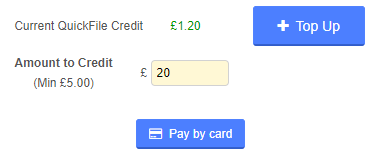
The one-click dispatch tool can also be used to send letters and estimates to your clients. If you are looking for a fast and cost effective way to send hard copy documents to your clients then these tools should make life easier!



