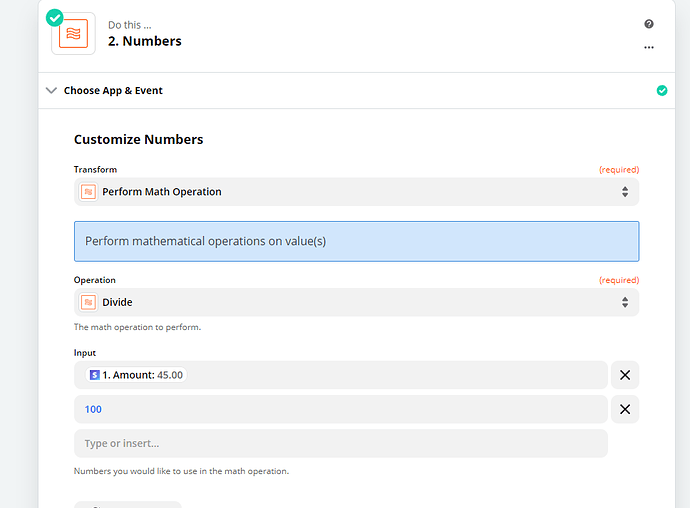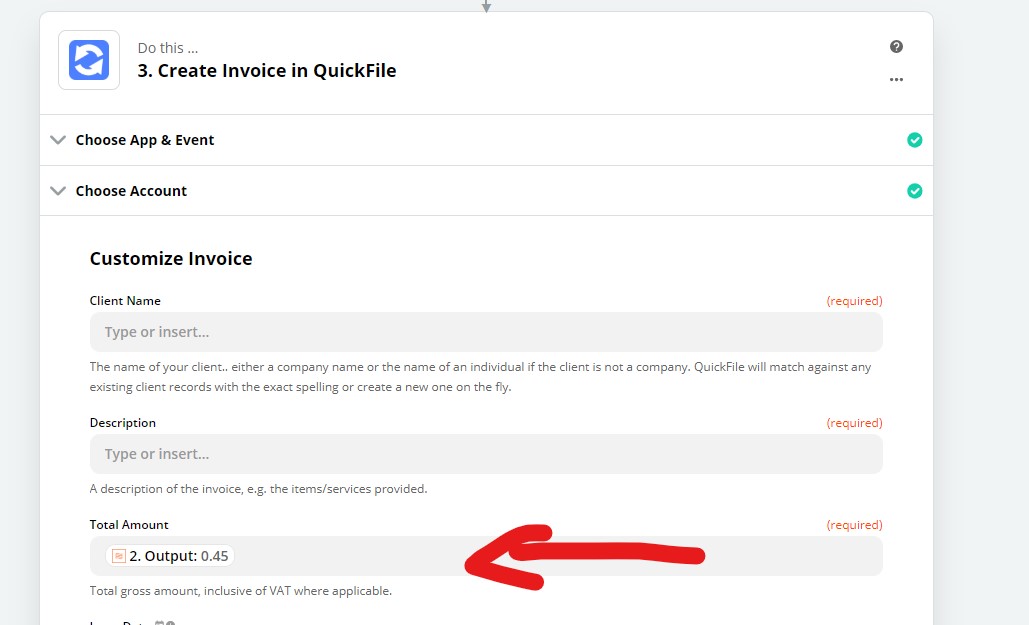Hi MoKaPottery
In Zapier, first you activate and fill all the necessary things for square (you probably did already). Then add the Formatter before you add quickfile. If you have quickfile already added, just add Formatter between these two. Open Formatter and select Numbers in the first field, Next field (Transform): Perform Math operation, Next field (Operation): Divide, Next field (Input): Line 1: use the line with the amount in pence (for example someone paid you £30 then it is shown as 3000), Line 2: type the number 100, No need to fill Line 3. Click continue and test it, for the example above it now shows 30. In the quickfile app in zapier use the 30 from the Formatter app to fill the amount field. Done
But keep in mind, if you use 3 step zaps (like this one) you have to pay for zapier.