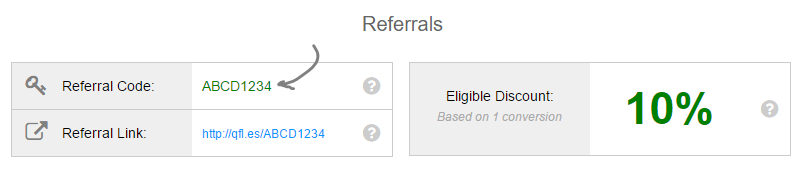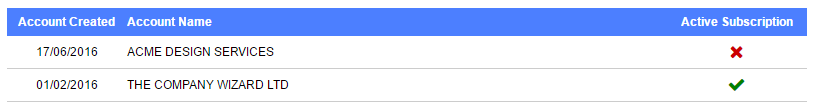The QuickFile Referral Scheme allows you to earn big discounts on your subscription and even pay nothing at all by recommending QuickFile to your friends and acquaintances. To get started just follow these simple steps.
Get your referral code
From your dashboard click on the “Help” menu followed by “Referrals”.
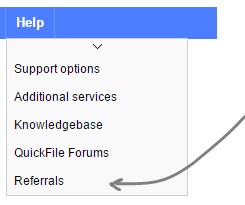
Here you will find your unique referral code and referral link. If you know someone who would benefit from QuickFile, simply send them your referral code or referral link.
Earn 10% discount on each referral
If someone uses your referral code when signing up or clicks on your referral link, we will attribute this referral to you. For each referred user that goes on to acquire a subscription we will assign a 10% discount to your account too. Refer 4 users and we’ll apply a 40% discount to your account. Any discount can be redeemed when you purchase or renew your own subscription.
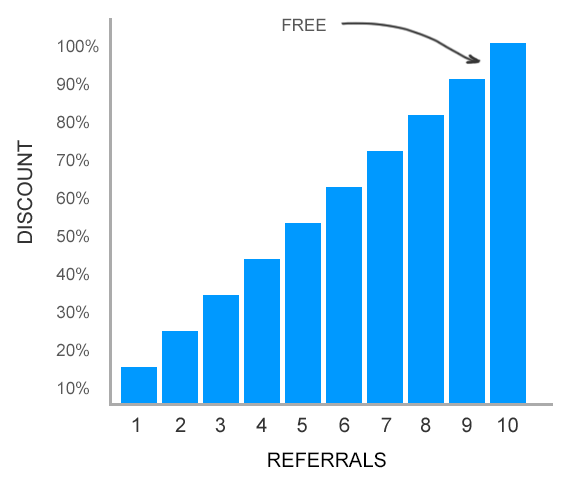
Your referrals benefit too!
If the person you referred to QuickFile purchases a subscription within 6 months of signing up, they’ll also benefit from a 10% discount.
Track your referrals
In the Referrals Overview page, we make it easy to see which accounts you have referred, which ones have converted to a paid subscription along with your current discount eligibility
Maximise your referrals
To help you maximise your referrals we’ve provided a number of social media share buttons you can use that will embed your custom referral link.

How long is the referral valid for?
Whenever someone clicks on your link we’ll create a non-expiring cookie on their device, unless they clear their cookies even if the user comes back 6 months later we will link the referral to your account. Once an account is created the user must obtain a subscription before you become eligible for a discount, there is no time limit here, we will pass on the discount whenever a subscription is acquired.