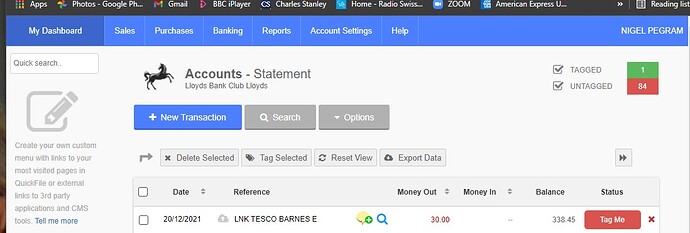I am an actor and have been using Quicken software on my PC for nearly 30 years. Although I no longer reach the £85,000 per annum threshold, I am still registered for VAT and consequently am obliged by HMRC to go online with MTD, which I shall do in March.
I have now signed up to Quickfile and need the VAT column to be switched on so that I can pay the VAT on earnings (inclusive of VAT) sent to me by my agent. I also need to be able to reclaim the VAT on my agent’s commission. This was very simple on Quicken.
I have tried Account Settings/Company Settings in Quickfile, but am unable to switch on the VAT column. Perhaps I have to link with my HMRC Tax Account first?
Your help would be much appreciated.
Hi @nigelpegram
The VAT column will automatically show providing you’ve enabled VAT on your account.
If you go to Account Settings >> Company Settings, you’ll see an tickbox for “VAT Registered”. Make sure this is ticked and VAT should appear throughout QuickFile.
Hope this helps.
Dear Mathew
Thank you for your support reply. I had done this prior to my initial email. I have now unchecked the VAT registered tick-box, saved it and then re-ticked the box together with my VAT number, re-saved it and I am still in the same position without the VAT column appearing. What now please?
Best wishes
Nigel
Hi @nigelpegram
Can I just confirm where you’re missing the VAT column from, please?
My Dashboard/Accounts – Statement/Lloyds Bank Account . At the top of the page the columns are Date/Reference/Money out/Money In/Balance/Status. I have attached above what I see.
Best wishes
Nigel
Hi @nigelpegram
You won’t see VAT on your bank statement, only on invoices. When you tag the transaction you’ll be given the option for VAT providing you go for “Payment to supplier” or “Payment from a customer” options.
Alternatively, you can create the invoices ahead of the transaction from the top menus.
Hope this helps!
Hi,
You don’t see VAT in your bank account, only on invoices
Dear Mathew
Thank you for your reply; much appreciated. As I don’t send invoices out (my agent sends them) I shall follow your instructions and see how I get on. It was so much easier with Quicken.
With seasonal greetings
Nigel
This topic was automatically closed after 7 days. New replies are no longer allowed.