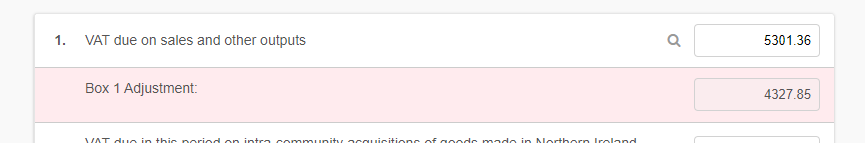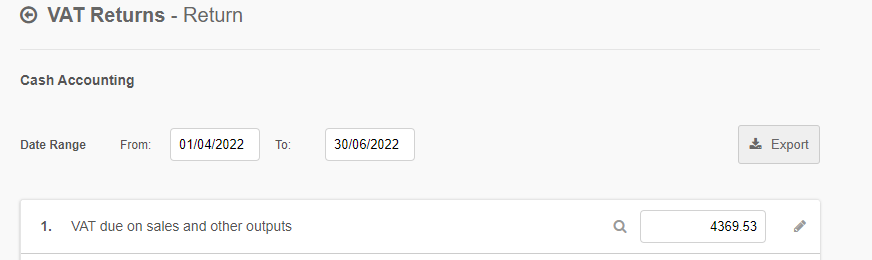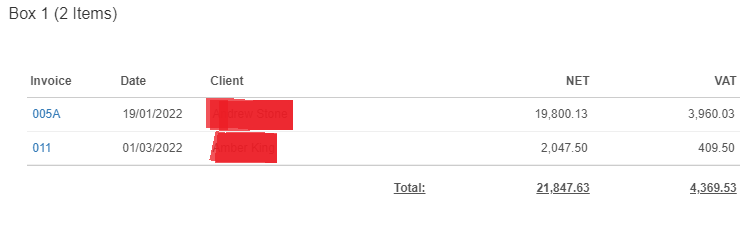Hi I am new to Quickfiles! Have managed to upload scanned receipts and mostly tag so that the purchase figure total and relevant VAT amount has been put into preparing VAT return for submission. However, although I have uploaded details of payment of sales (invoices) for work completed, this has not automatically been populated in VAT return preparation. Everytime I have tried to tag, duplicate payment amounts appear! Can anyone help please?
Hello @popconstruction
Did you manage to get this resolved?
I have just had a look at your account and can see sales coming through on the Vat return.
Hi Steve
Thank you for replying I managed to do an adjustment in the adjustment box and it went through.
Thank you
Just wondering why it didn’t populate the VAT return for sales figures automatically though?
Hello @popconstruction
Looking at the adjustment on the return it is very similar to the amount coming through on your next return.
If you run the VAT return for the next period there are 2 invoices showing for older periods.
As you are on Vat cash accounting they would not show until the payment is allocated to the invoice.
As the Payment dates were both 04/05/2022 this vat would not show until the 1st April - 30th June return.
If this accounts for the discrepancy you may have to make another adjustment on your next return to account for this.
If this is not the case can you tell me which sales (invoice numbers) were not shown on the return that you expected to see.
This is of course assuming you intended to be on cash accounting - QuickFile selects this option by default when you turn on VAT registration, if you are actually on accrual (officially called “traditional”) accounting then you have to actively switch the setting.
This topic was automatically closed after 7 days. New replies are no longer allowed.