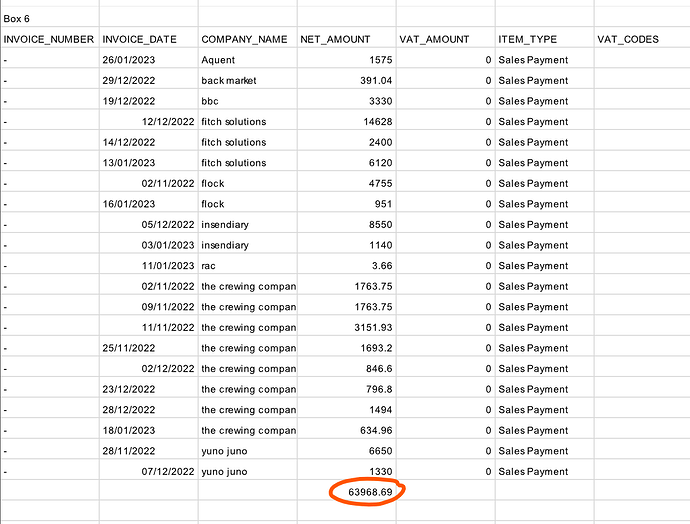Hi
I just started my Quickfile accounting and I need to file VAT returns for the previous year
I imported my Lloyds bank statement for the previous year and tagged all payments to me and also created invoices for all transactions and they are present in my sales dashboard.
But when I go to VAT create invoices are not accounted and all entries are 0
What did I do wrong?
Thanks
Hello @pashunya
I had a look at your account and I can see the invoices and payments are there.
However they were not showing on the vat return.
The reason was in Reports Vat returns > Settings the Vat filing start date was set to this year.
I have changed this back to the start of your earliest outstanding return 01/05/2022.
The values now appear in the boxes for you, please check the figures before submitting.
Thanks a lot Steve!!
I will have a look later!
Cheers
Note that if you have more than one return outstanding you MUST submit them in chronological order starting with the oldest and working forward one by one. This is imperative due to the way QuickFile handles VAT returns - if you try to do a more recent return first then the numbers calculated for that would include the earlier quarter(s), and if you accidentally submit such a return then it’s a pain to sort out the mess later.
Always start with the oldest outstanding return and work forwards.
This is what I noticed! First in chronological order is right but then the next on is way off the charts in terms of numbers))) So if I will send the first return the next one will recalculate to right figures?
Thanks a lot Ian!
So I sent my first VAT return but the next one still calculates my turnover for that period wrong (too high)
Where should I look?
That’s the idea. When you submit a return it “locks” all the items that went into that return’s calculations - sales and purchase invoices if you’re configured for accrual accounting, sales and purchase payments if you’re configured for cash accounting. The next return will then consider all items dated between your configured vat start date and the end of the relevant period that have not been locked by a prior return.
It’s designed this way so that if you discover any late entries after you have submitted a quarter, you can log them in QuickFile at their correct (back) dates and they will be picked up for VAT at the first opportunity. But it does mean that if you have several open periods only the earliest will show the correct figures on the draft return - the later periods will only calculate correctly once the earlier ones have been submitted and their entries locked.
in my second report the turnover is calculated wrong, Why is that?
How much “too high”, and how are you determining what you think the values “should” be?
The most common reason for discrepancies between your P&L for the quarter and the box 6/7 values in the VAT return is if you’re configured for cash accounting. On cash accounting it’s the date of payment that decides which quarter a particular sale or purchase belongs to for VAT purposes, whereas the P&L report is always accrual based using the date of the invoice.
If you use the export button on the VAT return preparation screen it will give you a CSV you can open in Excel / Numbers / Google Sheets to see exactly which invoices or payments QuickFile has used in its calculations, which may shed more light on the reason for the difference.
The second most likely reason is if you have any income or expenses that were not entered using the sales/purchases system, but instead simply tagged from bank transactions using “something not on the list” or via journals. QuickFile only considers sales and purchases (or their respective payment records, for cash accounting) when building a VAT return, it ignores anything that was directly coded to nominals as those are generally for things like salary payments that are not relevant for VAT. If you want to claim back VAT on an expense then you must enter it as a “purchase” in QuickFile and you must have valid documentation from the supplier to back it up.
This is my export screenshot. I dont understand where 65968.69 comes from - all figures in the column for this period are correct and amount to about 24 000
I’m out of my depth now, hopefully @QFSteve can better see what’s going on (he works for QuickFile so can see your account directly in their back-end).
Hello @pashunya
I am not sure what you mean by this as when I add the figures up I get the same figure 63968.69, where are you getting the 24000 figure from?
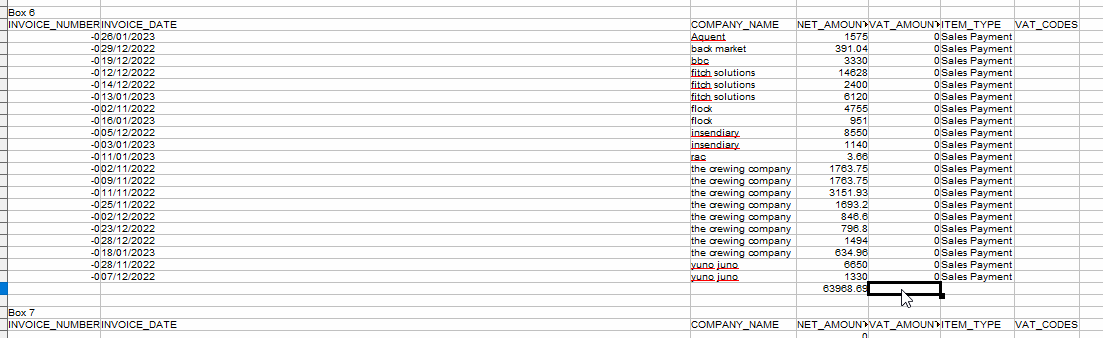
You are right - my bad calculations)))
thank you!
“It’s designed this way so that if you discover any late entries after you have submitted a quarter, you can log them in QuickFile at their correct (back) dates and they will be picked up for VAT at the first opportunity. But it does mean that if you have several open periods only the earliest will show the correct figures on the draft return - the later periods will only calculate correctly once the earlier ones have been submitted and their entries locked.”
I didn’t realise QF would pick up entries dated before the last VAT Return submission end date (i.e. the original dates involved). I have on occasion dated the first date of the new VAT Return period to be safe!
Thanks for that snippet - very useful.
This topic was automatically closed after 7 days. New replies are no longer allowed.