I am preparing my VAT return for the quarter ended 30.11.2022 and tried to export the data to review before submission. Instead of the usual “numbers” or “excel” spreadsheet I just get what looks like a text file with all of the entries in inverted commas. It is very difficult to decipher. Is there something going wrong with QF or have an inadvertently changed my settings? If the latter how to I change them back. Any help gratefully appreciated.
The export has always been this format, called “CSV” (for comma separated values), if you ensure the file is saved with a .csv extension then Excel or Numbers should be able to open it fine - you might find you need to two-finger click and “open with…” to choose the right app.
Im having the same issue. Im using a Mac and have Ventura 13.0.1 installed. The download exports to a new tab on safari and as an unformatted csv file, that looks like a text file. A two finger click on the Mac doesn’t allow you to download as a CSV either.
The workaround is that it works in Firefox and downloads ok from there.
Hello @Paule39
In this situation, do not try opening the file direct from the link, instead, open your spreadsheet package (Excel or Numbers or similar) then try opening the file from there does it open ok?
I found also found this which may help
There is no way of opening the file from excel as it has not downloaded onto the hard drive. Its just opening as a new page on safari and reading as a flat text file. Normally, you click the export button and the file downloads straight into downloads folder on the Mac, and then I can open it via Excel. However, now its just opening a new web tab and displaying there, with no way of getting the data into a spreadsheet format
Hello @Paule39
I know in windows you can right click a link and save target as, I’m not a mac expert but I assume there would be something similar on a mac.
Thanks. I have exactly the same issue. I saved the file to my hard drive and then opened it using excel and it all seemed to work. But I agree that it is different to how it worked last quarter which was more intuitive.
Carol Atha
Gnosis Solutions Limited
07747631288
When I right click there is not option to save the “target file as”, You can save the page, but thats just a html file of the vat return, not the report.
Has the code changed in the last 3 months? It used to work fine
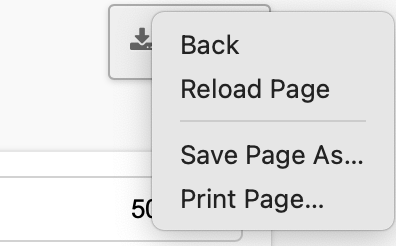
Hello @Paule39
As far as I know there have been no changes, I am waiting to hear back from the development team to confirm this.
- Has Safari updates in the last 3 months?
- Do you get the same issue with other browsers (FireFox/Chrome)?
- Can you follow the Apple support article I sent you earlier with a csv file you already have to change the default program/file association?
I did a quick search on the web for issues such as this and it seems more to do with Safari’s handling of CSV files
Example (please be aware this is a 3rd party website and not related to QuickFile)
Hi - just to say I have exactly the same issue. I wanted to export untagged bank transactions and it simply opened as a web page separated by commas whereas in the past I have had a csv file downloaded into my Downloads file.
I have no issues using Chrome
I have no issues on Safari using other websites that I regularly download csv files from. QuickFile is the only one causing this issue.
The workaround above does work but clearly something somewhere has changed as it was working last week!
Hi @QFSteve thanks for the info.Following the workaround on the web link you provided does work - I managed to save a csv file following that by right clicking and doing a save as. So, it works, but not as smoothly as before ! ![]()
@QFSteve I see the exports are stored in Azure blob storage - I know it’s possible to set a property when you upload a blob to make downloads include a Content-Disposition: attachment; filename="vatreport.csv", which should cause all browsers to treat it as a download rather than a plain text file.
Something has changed as the export button used to open a drop down with format options to download. It no longer does this and just opens the csv file in a new tab. The discussion above on how to download and handle a csv file is just a workaround. Please advise on what has changed.
Hello @tc5440
The development team have confirmed, there have been no changes made on our end, possibly an update to Safari.
We output the file as a link, the browser settings are responsible for how the download is handled.
From what I have read online, the issue of Safari reading, rather than downloading CSV file is not just limited to QuickFile.
That’s very helpful. Thanks very much for the quick reply.
This topic was automatically closed after 7 days. New replies are no longer allowed.