Hi, I have tried to submit a return but none of the VAT I need to claim for has been included - please advise
Hello @Sarah01
I would also check what you have the VAT filling start date set to in Reports > VAT returns > Settings
For example if you are trying to do the May - July period, this needs to be set to 01/05/2022 then save and re run the return
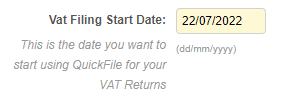
Thank you for your replies. I’m intending to be on reclaim, not accrual and will check dates.
Accrual and cash accounting both let you reclaim VAT on purchases, the difference is that if you’re configured for accrual accounting then it’ll reclaim purchases where the purchase invoice is dated within the quarter, whether paid or not, but on cash accounting it’ll only consider purchases that were paid on a date within the quarter.
For cash, it’s the payment date that matters. A purchase dated on 30th June and paid on 1st July belongs to the July quarter, not the June one.
Thanks for the help.
I did have the dates in wrong but just need to check one other thing: (I’m used to submitting vat returns manually with info collated from spreadsheets)! It’s to do with columns 4 and 5. On column 5 which is highlighted ‘net vat to be paid to Customs’ and the amount with a minus sign -429.64 I just want to ensure that this is being paid to me and not taken out of my account? Column 4 has the same figure but isn’t highlighted and doesn’t have a minus sign?
Hello @Sarah01
Box 4 on the return is the total purchases which is why it is not shown with a minus.
Box 5 is the net affect of sales minus purchases, as there are no sales it shows the minus and signifies that it is a refund.
Thank you, about to press the submit button ![]()
![]()
So when I used to put all the info on a spreadsheet I could print it off and file it but is there an easy way (without printing all the invoices) that I can print the basic info?
Hello @Sarah01
What basic info are you looking to print off?
You can click export from the vat return its self which shows exactly what makes up the figures
From what you have said, are all of your transactions stored in a spreadsheet already?
If so and in case you didn’t know about it we do have a bridging module which would allow you to pull in the vat total boxes from your spreadsheet and do the submission
you can try this form free (first submission) our bridging module requires a power user subscription (£45+vat per year) but at least you would not have to enter data twice
More info here
Thank you, I think I’m sorted - for now!
This topic was automatically closed after 7 days. New replies are no longer allowed.