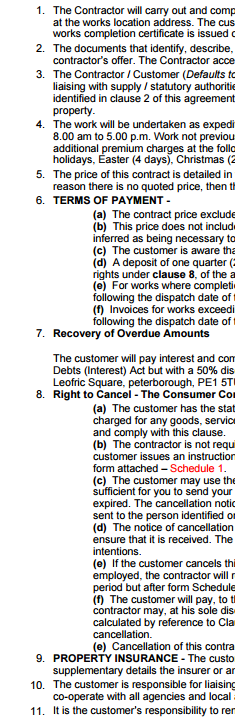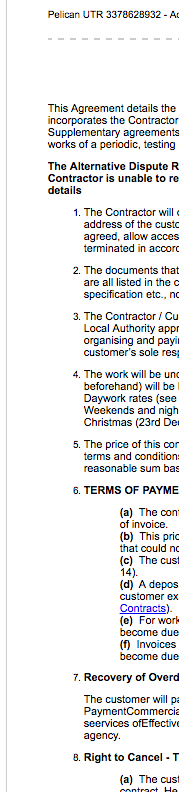what are the fonts used in quickfile estimating and invoice’s
Hi @pelican
The main one used is Arial, although there are one or two templates that use Times New Roman I believe.
Thanks
Can you see the following issues.
This is the PDF printing version , line spacing is erratic.
line spacing on the generated attachment on screen looks good
It may just need a bit of tweaking.
Have you manually put the HTML code in there, or have you copied it from a tool of some sort (e.g. Word to HTML converter)?
word or open office to a online tool then copied and pasted. why two versions one right one wrong?
Word to HTML conversion adds a lot of what can only be described as “extraneous c**p” to the HTML it generates. If you can I would recommend creating by hand the simplest possible HTML that will do the job
<p>This agreement details...</p>
<p><strong>The alternative dispute...</strong></p>
<ol>
<li>The contractor will...</li>
<li>The documents that...</li>
</ol>
Without the word-specific formatting mess it should render much more consistently across the PDF and HTML versions.
As @ian_roberts mentions a converted doesn’t always do a clean job.
One thing I did notice from a quick look at your HTML was the number of tags on each point. Whereas it should look like Ian’s example, it was more along the lines of:
<ol>
<li>
<p>
<span>
<span>
<span>
</span>
</span>
</span>
</p>
</li>
</ol>
This in itself could cause a few issues. The <span> tags did have their own style attributes, but I don’t believe these would be required.
Do you have a company website? Did someone create this for you? If so, they may be able to help with this.
I am not a programmer and used a online html tool. Most of what your saying means nothing to me. one works fine the other not and its the code ?
This topic was automatically closed after 7 days. New replies are no longer allowed.