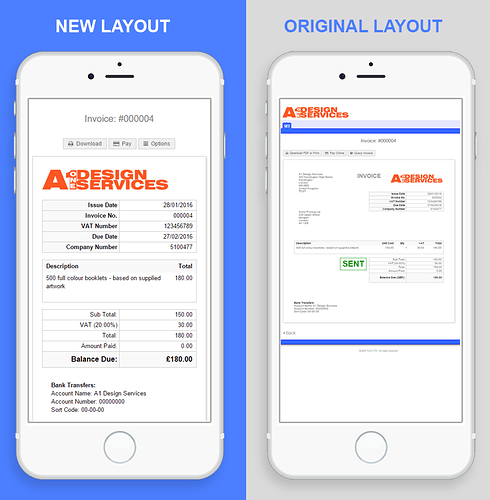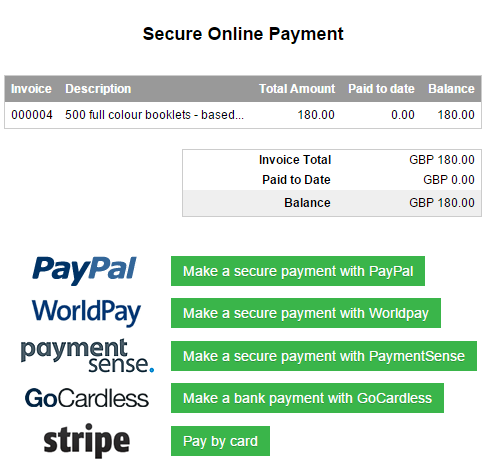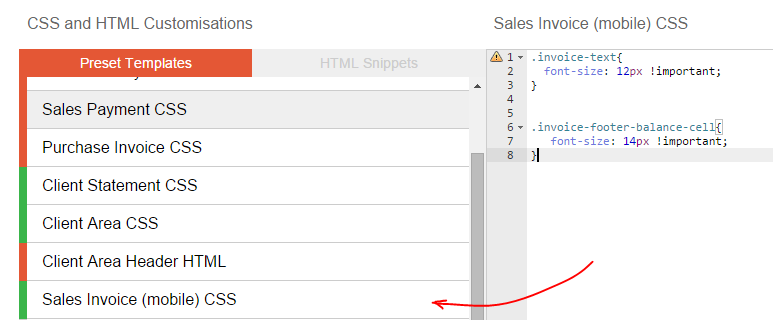As of January 2016 almost one quarter of invoices are viewed on a mobile device or tablet. When we started building QuickFile that figure was around 10%. More of your clients are viewing invoices on a mobile device and this trend is only likely to increase.
In response to this we have built a brand new invoice layout for mobile users. We’ll automatically check your client’s device and show a “Mobile Friendly Invoice” where applicable. No side way scrolling or zooming to see the small print. The important information is right there, with the option to view the full desktop version, download a PDF, or make an online payment.
For accounts registered after 10th January the mobile friendly design will be automatically enabled. For accounts registered before this date this feature will need to be manually enabled.
You can turn this feature on/off in the Account Settings menu, under Advanced Features.
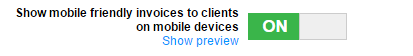
Responsive Payment Screen
Along with the new Mobile invoice design we have updated the payment options screen to be fully responsive for mobile users. This screen will clearly show the breakdown, any card surcharges and a list of available payment options.
Customising the Mobile Invoice Design
The new mobile invoice template comes with it’s own unique CSS template which can be accessed in the Advanced Customisation section. You can use this template to exclusively target the styles for just the mobile invoice design.
If you need any help with any of the new features mentioned here, please don’t hesitate to post your questions/feedback below!