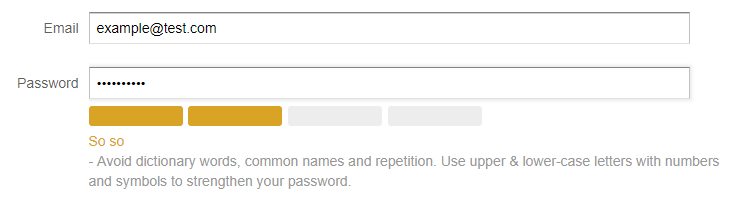QuickFile require all users to setup strong passwords when accessing the system, this is to protect against unauthorised account access. We use pattern matching and conservative estimation to measure the strength of your password from 0-4, a minimum score of 2 will be required before an account can be created or password updated.
How can I create a strong password?
When creating your password the following attributes will improve it’s strength:
- The longer the stronger, we will need a minimum of 8 characters
- Use upper and lower case characters
- Avoid repetition, e.g.
1111aaaa - Avoid sequences, e.g.
abcd,1234orqwerty - Avoid using dictionary words or common names
- Include extra symbols and non-alpha number characters
Why do I need to use a strong password?
Providing a strong password will make it much harder, and in many cases practically impossible for a malicious person or bot to gain unauthorised access to your account. You can further secure your account by enabling 2-Factor Authentication. It’s also recommended that you avoid reusing passwords across multiple websites.
Technical Explanation
We use a library called ZXCVBN (originally created by Dropbox) to measure password strength. This library recognises and weighs 30k common passwords, common names and surnames according to census data, popular English words from Wikipedia and television shows. It will also measure other common patterns such as dates, repeats (aaa), sequences (abcd), keyboard patterns (qwertyuiop), and l33t speak.
By using a broader sample of common words and pattern recognition we allow users to create more complex and secure passwords, rather than simply enforcing arbitrary rules such as one upper case, one number and one symbol, which have been shown to be less effective, i.e. suggesting a password such as P@ssword1 is secure.