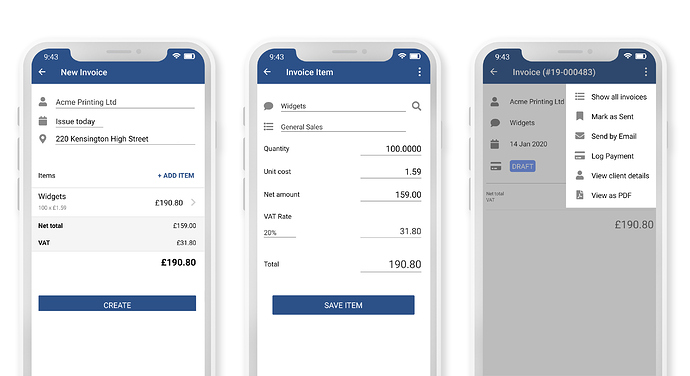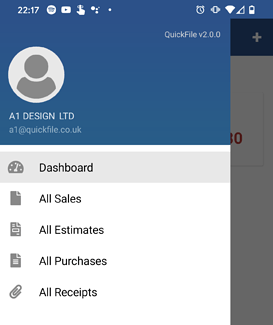From the moment we launched our new mobile apps last year we have stepped up our efforts to bring across more functionality from the web app into our mobile solution. We have now launched version 2.0 of the mobile app for Android, with iOS to follow shortly.
Click here to install the new app on your device
Please Note: version 2.0 has a new listing on the Play Store which you can access from the link above. We recommend that you uninstall any previous version of the app before installing the new version.
What’s new?
Version 1.0 was about putting down the foundations, version 2.0 builds upon on those foundations with a number of new areas including a brand new dashboard, sales and estimate creation, the ability to tag existing receipts and a handful of new detailed views.
Invoice / Estimate creation
You can now create your invoices and estimates on the move. Here’s a list of features supported on version 2.0.
- Create a new sales invoice or estimate and assign to an existing or newly created customer record.
- Supports multiple items with full access to your inventory.
- Mark your invoice/estimate as sent or email to a new or existing contact.
- Attach a payment to your invoice.
- Generate a PDF version of your invoice/estimate.
To ensure smooth delivery of these new features we’ll be implementing multi-currency support in the next minor release. At this time it will not be possible to edit existing invoices, only create new ones. Again this will be addressed shortly.
New Dashboard
The dashboard will bind together all the key areas of the application. The new dashboard will give you an overview of what you owe and what’s owed to you. As with the web application you can then drill down to see which invoices make up the total.
We’ll also show you a list of your untagged receipts, the same as what you’d see in the Receipt Hub. You can then tag any receipts that perhaps weren’t created on the app.
General user interface improvements
With version 2.0 comes a revised menu system that incorporates the new areas introduced in this version. The account switch options can now be accessed by tapping on the round avatar above your company name.
You’ll also find additional menu options in the sales and purchase invoice detail screens, just tap on the 3 dots in the top right to bring up these various options.
What’s next
In the coming weeks we will be introducing new invoicing functionality to bring it closer to the desktop experience. We are also working on a client and supplier list view allowing you to quickly access contact information and financial status.
If you have any suggestions we’d love to hear them, we will do our best to accomodate your requirements.