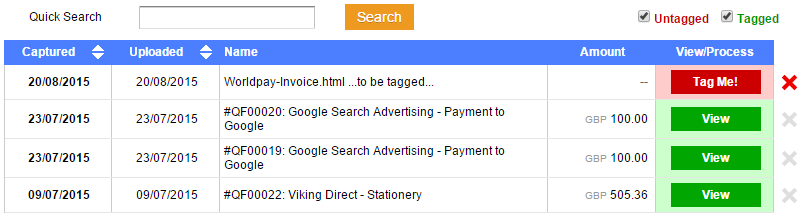Please Note: On 28th August 2019 a vulnerability was reported with the Android version of CamScanner that allowed for the insertion of malicious code used to serve ads within the app. CamScanner is a legitimate and hugely popular app, however we recommend that you refrain from installing this software on your device until the issue has been resolved by the CamScanner development team. Since we published this article a number of better alternatives for receipt capture have appeared including Dropbox and now our very own QuickFile App.
Introduction
Bringing together your paper and digital accounting records has always been a laborious task. We believe that accounting records should be accessible wherever you are, including all those pesky receipts!
A little while ago we discovered an app called CamScanner and it has since become an invaluable part of our toolset. CamScanner is essentially a mobile scanning and document capture app for iPhone and Android devices. Although it was never specifically designed for receipt capture, the flexibility and ease of use makes it particularly suited to the task. In this guide we explore some of the features of CamScanner and how it can be used to stream all your paper receipts into the cloud.
Installation
There are a couple of different version of CamScanner in the app Store. In this article we will demo CamScanner Pro for the iPhone, although the Android app works in much the same way.
CamScanner Lite (free)
Includes most of the features available on the full version however the number of documents you can capture is limited.
CamScanner Pro (£2.99)
The full version of CamScanner with a few extras, including document tagging, PDF protection, and additional image filters.
Once installed you are ready to start capturing your receipts.
Receipt Capture
One of the best features of CamScanner is its ability to crop and compress images. We don’t need to capture receipts in glorious 32-bit colour, we just need the text to be clear. Cropping and compressing images can make the file size up to ten times smaller, this means they upload faster and you can upload more receipts within your daily data limit.
Here are some screenshots that illustrate the capture process.



You will notice that the image can be cropped exactly to the dimensions you require. The following screen will then allow you to apply filters to reduce the colours to black and white (recommended). The magic colour filter also works really well and allows the file to be compressed to a decent size.
Multi-page receipts
You can add pages one by one and they will be compiled into a single PDF document.

Upload to Quick File
Once you have captured the receipt, you can now upload it to QuickFile. There are a couple of different ways you can achieve this. You could simply e-mail the receipt to receipts@quickfile.co.uk. You will need to make sure you have setup your sender e-mail profile on QuickFile first.

The other option you have is to upload via Dropbox. QuickFile can link into your Dropbox account and sweep up any files you move into a dedicated QuickFile receipts folder. The files will be automatically transferred to your Receipt Hub. This is handy when you have the need to manage multiple accounts from one device.



Linking your receipts to digital records in the Receipt Hub
Once you have uploaded your receipts, they will automatically appear in the Receipt Hub. You can now link the digitally scanned images to existing purchase records in QuickFile. You can find out more about this process in the Receipt Hub guide.
Alternatives to CamScanner
We’ve come across other apps that perform a similar function to CamScanner. One of the more notable options is Scanner Pro. It should do much the same as CamScanner, although we haven’t had a chance to test this ourselves.
Why stop at Receipts?
Of course you don’t need to use CamScanner exclusively for receipts, we use it to scan bank statements, letters, contracts, business cards, and much more. Any document that you upload to your Receipt Hub can easily be moved under a different folder within the document management system.
Conclusion
CamScanner is a handy mobile interface for digitising receipts and other business documents, whether you are on the move or in the office. The capture process is really slick and outperforms many dedicated receipt capture apps. For auditing purposes it’s really useful having your paper records instantly accessible in the cloud and CamScanner makes that job a little easier.