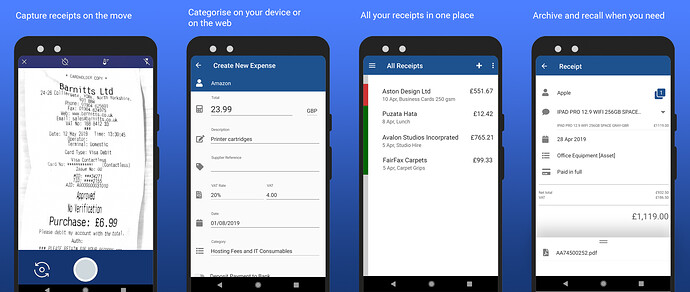Update: The QuickFile app is now generally available to all users. Android and iOS links can be found here:
QuickFile for Apple iOS and Android - Free Accounting Software
Earlier this year we announced that we have started work on a new Android and iOS mobile app for QuickFile. We are pleased to say that version 1.0 of the QuickFile Android app is now ready. Initially we will be releasing the app to a closed group of beta testers, if you’d like to try it out, you can request access by going to Help >> Additional Services within your QuickFile account, and selecting “QuickFile Beta Features”, using the code AZ1B48.
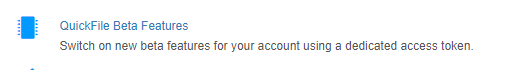
What about iOS?
We have opted to use a technology that will allow us to support Android and iOS simultaneously from a single code-base. With that said there are some modifications that we need to make to ensure a smooth experience for iOS users. We’re working on this now and hope to have an iOS version ready in a few weeks.
What can the App do?
We’re looking at the common use cases where mobile can deliver a better experience than desktop and prioritising the work accordingly to deliver these features. The obvious place to start was receipt capture and tagging. Version 1.0 of the app will allow you to do the following.
- Capture receipts from the camera or upload from your gallery
- Tag your receipts with a mobile version of the Receipt Hub tagging interface
- Access all your receipts from the Receipt Hub and view corresponding purchase invoice metadata.
- Switch between multiple QuickFile accounts
What’s coming next?
The next stage of development will focus on read-only access to your quotations, invoices and bank transactions. This will allow you to quickly check various things while on the move.
Later we’ll look at the ability to create quotations and invoices from a paired down mobile interface. We’re not planning to have absolute feature parity with the web app but we’ll aim to cover the broader scenarios that will allow you to be more productive on the move.
That’s it for now… We’ll provide further updates on our mobile app journey soon.