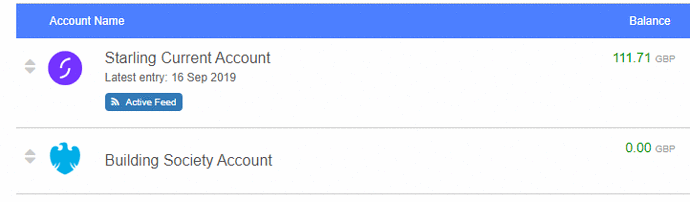On your bank overview screen you will see your active bank accounts. We’ll also group together other account types such as credit cards, petty cash, loans and merchant accounts (e.g. Stripe, PayPal etc).
Occassionally you may have a bank account here that you’re no longer using and would prefer to hide. You may also want to re-order the list of accounts to move more frequently used accounts further up the list. You can perform both these actions by going into the “More Options” menu and selecting “Sort / Hide Accounts”.
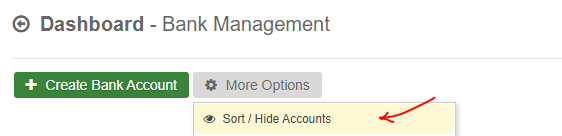
You will see that each bank account now has a toggle handle allowing you to drag it into a new position.
If you would like to hide a bank account you can go into the “Options” menu for the releavant account and select “Hide account”.

With a little sorting and pruning you should have a clearer bank overview screen.