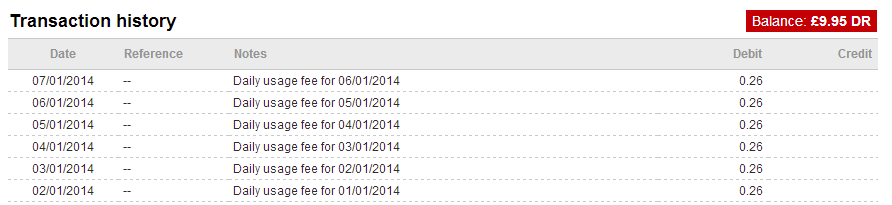Introduction
The billing for QuickFile Affinity is determined by the number and size of the accounts you are managing in your Affinity control panel. The charges are calculated daily and entered onto a ledger. At the end of each month a single payment will be automatically collected via Direct Debit for the charges accrued during the previous month.
You can access an Affinity price calculator here, you can also see your live daily and monthly expenditure based on the current denomination of accounts you are managing in the billing section of your Affinity account (Click on the billing option in the left hand menu on the Affinity dashboard).
Pay only for what you use, when you use it
If you attach an account to your Affinity dashboard you will only be charged for the exact number of days it remains attached. QuickFile is the first SaaS accounting provider to bill daily and weight the fee depending on the size of the accounts (see here for an explanation on how account sizes are determined).
Here is a typical view of the billing screen.
One-off card payments
You can also credit your account with one-off card payments (minimum £15), the charges are then applied daily incrementally reducing your prepaid balance. This method doesn’t require you to setup a Direct Debit although you will need to remember to replenish the credit when it expires otherwise the account will become inactive.
Volume discounts
The more you spend with Affinity the more you save. At certainly thresholds we will apply an additional discount to your bill of up to 15%. You can find out more about Affinity Volume Discounts here.
Enhanced billing
If you would prefer a detailed breakdown for each daily billing interval, we can enable “Enhanced Billing” on your account. This will then reveal a link in your billing section for each debit that will pop open a window showing exactly which profiles attributed to your daily fee. Enhanced billing is automatically enabled on all accounts created from January 2017.
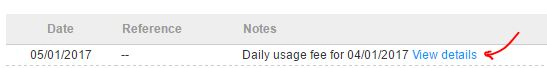
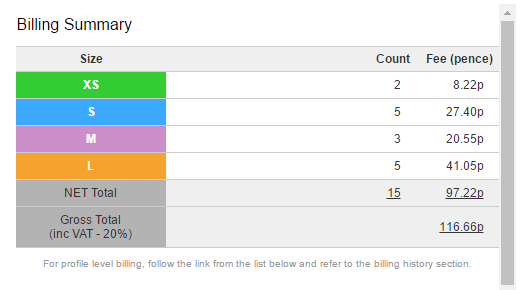
From the list of profiles you can also drill down and see specific aggregated costs for a single profile on daily or monthly intervals. This allows you to see how much a profile is costing you over a given period.
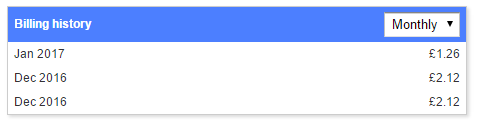
Please note: profile level costs are shown exclusive of VAT and without any additional volume discounts (which are calculated on daily totals depending on the spend).